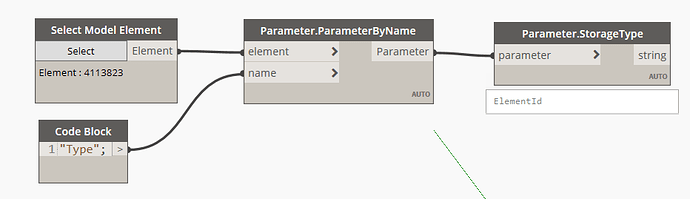Hello,
To start off I’ve looked pretty extensively threw the forums as well as youtube to no avail. The goal is to be able to select beams in an order and have their Type be replaced by the order from excel. What i’m running into is that it’s showing the Type can not be replaced with a string.
I’ve found quite a few, all rather similar though in that replacing one family type with another or instance with another but it’s only a 1 to 1 exchange, never an exchange from a list, let alone in an order. https://forum.dynamobim.com/t/how-to-change-family-type/10757
Project1.rvt (1.8 MB)
BEAM CREATION.xlsx (10.0 KB)
Replace Beam.dyn (20.2 KB)
I’ve tried to get a list of available beam types and maybe run a boolmask against excel to whats in the project (not modeled) but I wasn’t able to figure that out.
The only extra package i’m using in this is Spring Nodes for the “SelectElementsInOrder”
If this ends up working I’m hoping it’d be of a nice advantage for anyone to be able to replace an instance of something with another type from a list in order. Thanks ahead for those that help!