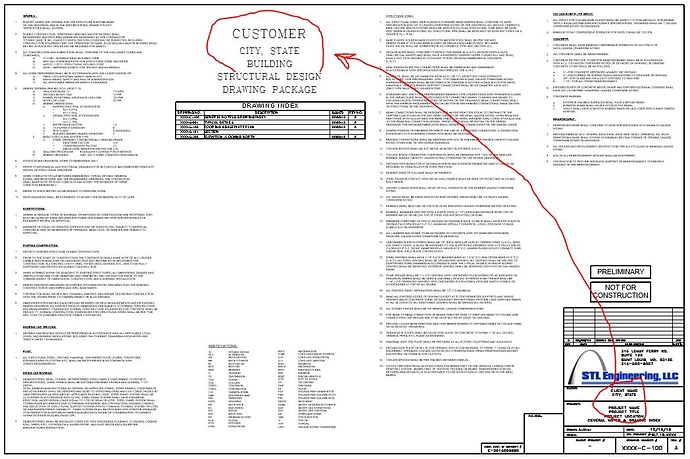Trying to figure out if Dinamo can access the data in Revit’s Project information, Basically like the labels do in the title editor.
Trying to place Title text on the cover sheet based on the project information for items like:
Customer name
Customer Location
Project Name
Project title
It does duplicate what is in the title itself but it would eliminate steps and errors retyping everything on the cover sheet.
I didn’t see anything specific to that here searching yet.
Any leads or feedback would be good, so I don’t spend too much time exploring this if its not possible.
Thank you for your time,
Arron
No need. Make a new title block for your cover sheet and add a label for these values, or add a ‘coversheet’ type to your current title block which controls the visibility of a new label. Set the size/scale there one time and be done with it forever. No Dynamo graph required.
Yes, but that doesn’t help me learn what Dinamo can do.
Ok. I wouldn’t use it in your case, but you could find other uses (filling information in your specification as one example).
Project information can be accessed, and written out to your desired location (text note, excel file, text file, external DB, etc).
All Elements of Category with the category of ‘Project Information’ will expose the element. Once that’s done, Element.Parameters and Element.GetParameterValueByName will expose access to the various bits of info you want. I believe there is also a node for this in the clockwork package.
Text notes can also be generated or edited in a few different ways.
Give it a shot and see what you can come up with, leaning on the forum as you get stuck.