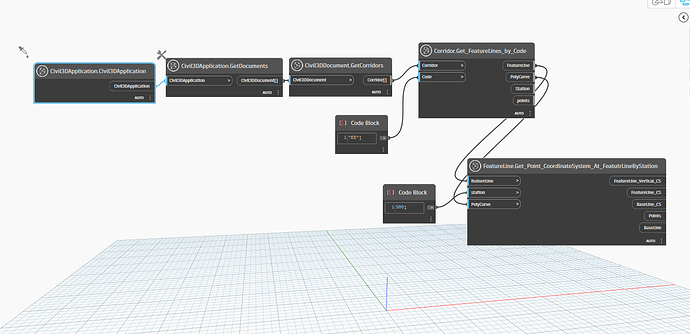Is there a way to automatically generate 3D views or Scope Boxes along an alignment? Please share the method. ![]() I think using coordinate systems and section views would be beneficial, but I haven’t been able to find a method.
I think using coordinate systems and section views would be beneficial, but I haven’t been able to find a method.
What have you tried so far?
Please review the following post How to get help on the Dynamo forums
Here’s a start
Thank you for your response. I understand the process for asking questions.
I am currently working on the automatic generation of civil tunnel drawings.
I have completed the creation of section views, but I also need to display a 3D view alongside them. I have checked various Scope Box-related package nodes in the forum, but they are not working.
Additionally, the Z-axis of the coordinate system needs to be fixed vertically, and the section geometry should be cut. Both the section and 3D views need to maintain the same conditions when generated, and I understand that the section box in 3D views cannot control the view along a linear path.
Therefore, I thought it would be beneficial to control the 3D view using the BoundingBox.ByMinimumVolume Dynamo node, and I am currently looking for a way to do that. I would appreciate any help and suggestions from the forum. I thought the problem could be solved by automatically placing and rotating a Scope Box, rather than using a 3D view section box or view crop.
I am also sharing a simplified version of the file for this case.
Create a 3D VIEW or SCOPE BOX along a linear element 250620.dyn (77.2 KB)
If you want each 3D view to have the same size bounding box, you can use a Python node to leverage the method BoundingBox.ByCornerPointsCoordinateSystem (think that is the name). Place the coordinate systems along the alignment (adjusting the Z height as desired), draw a min and max point at the origin, and you should be all set.
Use a Vector.ZAxis node and coordinate system X Axis to create a plane, extract the plane’s coordinate system and rotate so z is vertical
I have added a Z component to the curve to match your use case - original coordinate systems at parameter below
Hi @onehojoe,
If you have the alignment in C3D, you can get the coordinate system at the location (station) and use it to generate the view box you need. You can use the BriMohareb_XXXX package to access the corridor in C3D and get the coordinate system you need.
If not, you can get the coordinate system at a polyline by using this node, also from the same package.
DO NOT get the CS at curve from the default Dynamo node.
Thank you for all the different ways and opinions! After you guys shared the method, it’s been a while. I’ve created a 3D Section Box as shown in the video below, and I’ve been processing it in a rotating way!