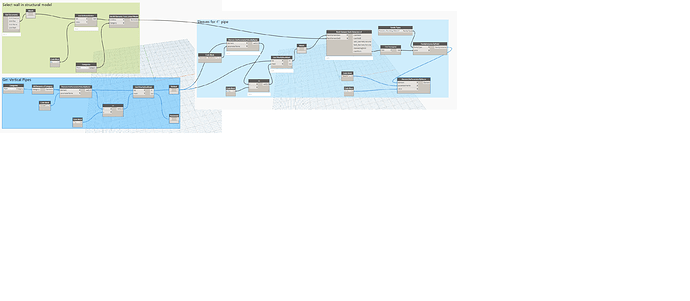Hello everyone,
I hit a major problem while making script for automatic sleeve placement in podium floor of the building. When I insert external podium link to my model in revit i have to move it to correct position because its origin is never correct. My script is based on clash detection beetwen vertical pipes in the building and podium floors. Unfortunately dynamo does not recognize moving of the podium link, its always refering to its origin so sleeves locations are incorrect. Please see my script on screen:
As long as linked file with floors is placed in origin to origin it works fine but after moving linked file sleeve locations still appear in the same place. I made some variations to this script and used springs nodes:
- Springs. Collector.Linked Instance Elements
- Springs. Select Linked Element
Issue was not solved.
I use Dynamo 1.3.4.6666, not dynamo 2.0 but I don’t think this is an issue.
Thank You in advance for any help on this issue.
Lukasz