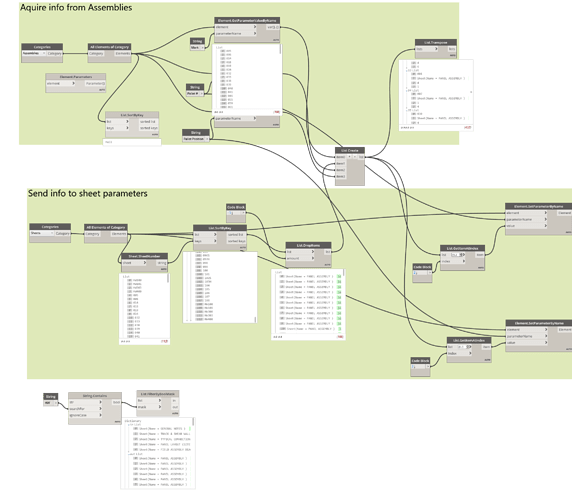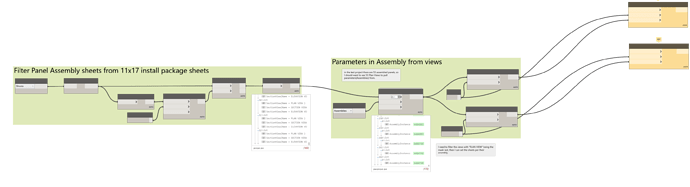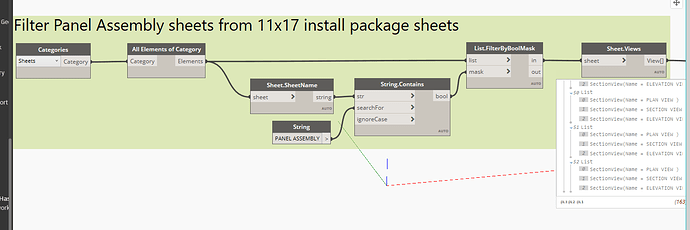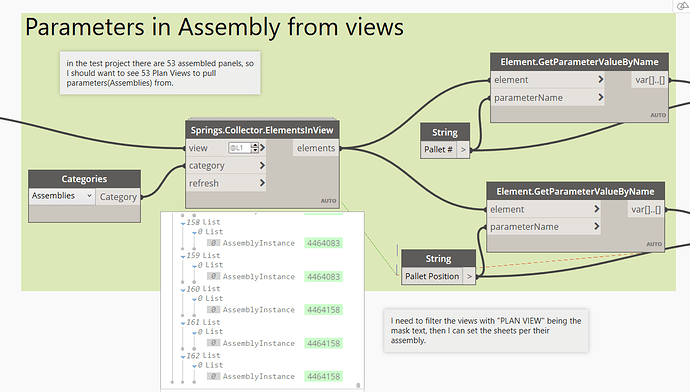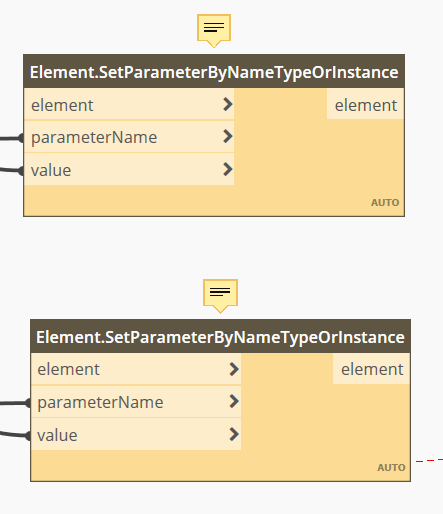So I’m racking my brain on what is going on here and I’ve looked through all my other posts to see if I’m missing something, but I just can’t find it.
Pulling info from two parameters in assemblies - over 100 assemblies - and want to put that info on their respective sheets. So Assembly element info to Sheet. I have the info coming out and working together in a created list, but I can not get the info to line up with the right sheets. I’ve tried the List.SortByKey, as I have done in the past, but it is not working like I think it should.
The top portion is the Assembly info gathering and the bottom is posting to sheets of the assemblies.
Your lists do not match.
Try this
Get the Sheet
Get the view on it
Get the assemblies from that
Get the parameter values from them
Now your lists match
1 Like
What do you mean by “GET”?
Marcel, I’m just now getting back to this and I thank you for the perfect suggestions. It works with one exception. I can’t seem to figure out how to filter the one view that I need from each sheet.
Issue: Since there is more than one view on the sheet it pulls more than one item(view) into the list and therefore making items not sync to the right sheet.
Is there a way to filter the views by their name? You’ll see it in the image provided.
can you upload something i can read?
I think one of the parameters of the view is what sheet it is on
Here are the close ups of the three sections.
try to use the node element.parameters to see what values are at your disposal to filter out whats of interest
So I inserted that in after the sheets and it gave me every parameter associated with the sheets. It allowed me to see the parameters I need to fill in.
I inserted it after the assembly filter and it also did the same thing, but it did not filter down to the single assembly so I’m seeing 171 items not 53.
I’m getting the right parameters from the assemblies, but I can’t get them to line up with the sheets at the end of the script.
Is there a location you think it needs to go?
your assemblies need to line up with the views, which line up with the sheets, there should be a node elements in view or something like that to get the assemblies in the view (im not on a computer with Revit at the time)
If you get to the list management logic here you’ll be a champ in no time
remember theres always more ways to skin a cat, maybe someone can jump in
Thanks Marcel. I figured it out a different way. Take a look.
I used the List.GetItemAtIndex node, between the sheets and the assemblies, to pull out the second in line view, knowing the view listed in that index would be a true view for the assembly 99% of the time. That filtered out all other views, aligning my sheets with the views and therefore lining up the assemblies and parameters. Not until I can filter by view name will it ever be at 100%.
I know this looks simple, but with my lack of knowledge on programming and Dynamo, it’s like pulling teeth sometimes. I hope this helps someone else out there.
Thank you Marcel for the original suggestion which made this possible.
1 Like
i’m happy you found something, but 100% is the way to go, try to do that 1% better
1+1 is two, if it says 2,5 or someone tells you it should be 2,5, scratch your head