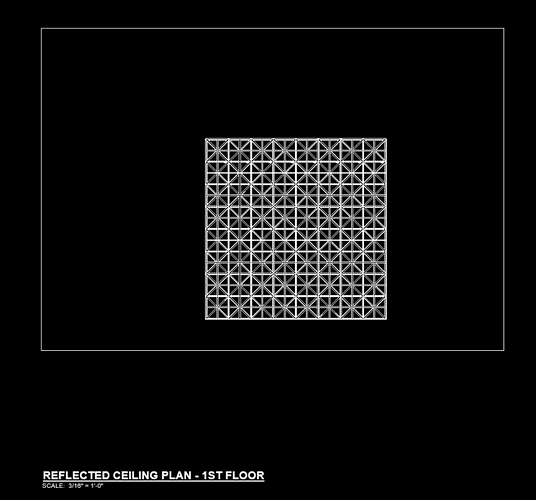Hey guys, running into an interesting problem. I’ve got this script running fine in a previous version of custom nodes i’ve made but, for some reason it’s no longer working properly. I’m adjusting the cropbox & scales of views based off other views(scale is in the regular script im just showing a test one here to try and bugfix). For some reason, when dynamo is placing the views on the sheet it seems like the view is getting placed on the sheet before the crop box node is finished even with the passthrough node(standard passthrough codeblock inside) causing the viewport title to be in the wrong place. Even if i delete the viewports after placing them and place them again in the same script i run into the same issue. It doesnt readjust after replacement. Not really sure why all of a sudden im having this issue. I know there is a useful API fix with 2022 but I’m in 2021.1.7(company version). It was working great idk what im doing wrong? Thanks for any help in advance!
Python Script code:
def ulist(input):
tolist = input if isinstance(input, list) else [input]
unwrap = UnwrapElement(tolist)
return unwrap
viewports = []
view = ulist(IN[1])
sheet = ulist(IN[0])
location = IN[2]
pt = location.ToXyz()
TransactionManager.Instance.EnsureInTransaction(doc)
for v,s in zip(view,sheet):
vp = Viewport.Create(doc, s.Id, v.Id, pt)
viewports.append(vp)
TransactionManager.Instance.TransactionTaskDone()
OUT = view, sheet, viewports