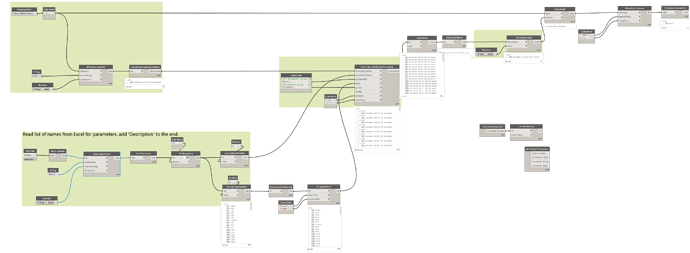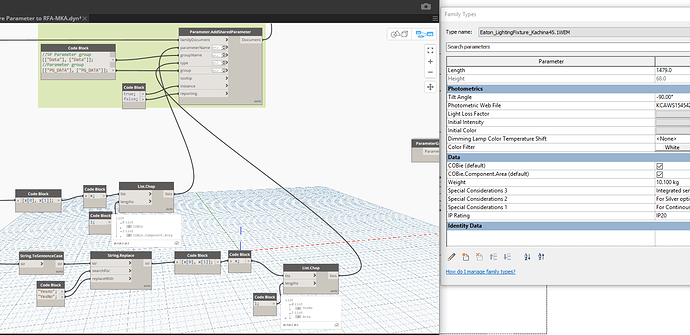Hi guys I am having issues adding shared parameters to revit families through a Text file, it keeps retuning as NUL
Double click into your Add Shared Parameters Node and check to see if it is built for iterating over single items or just lists. It could be looking for a list of items. If that is the case you can adjust the python code if it is using that or try adding a List.Create before inputting directly into the Parameter(s) input.
Shared Parameter.dyn (15.9 KB)
Doesn’t seem to have done anything can you check if you see anything different
Hi @s.rooble ,
the node from the Data-Shapes package is meant to add shared parameter to a project, not a family.
The node from Orchid is more suited for what you’re trying to do.
HI erik I have downloaded the package from the GitHub and added it in the packages folders on my files however its not coming with the actual nodes its basically not done it
Appreciate the clarification  Thank you
Thank you
Hi erik the script you have just posted will this allow me to add a new shared parameter to my Revit family ?
Hi Erik I have another question for this scrip to work do I need to do it in the Revit family or project
Thank you Erik, for the above, I have installed the package works fine I just needed to reboot my machine so we are all up and running however I can not see the changes happening with my family.
Add Share Parameter to RFA.dyn (19.6 KB)
COBie Extension Shared Parameters.txt (12.6 KB)
The txt File is the what I would like to be the shared parameter in the RFA file
Eaton_LightingFixture_Kachina.rfa (432 KB)
Is this the only issue on the graph because the last node is also running as yellow apologies really struggling here been on it for nearly 2 weeks trying to crack this
I feel for you  what is the error message from the last node?
what is the error message from the last node?
Add Share Parameter to RFA.dyn B.dyn (21.5 KB)
Hey,
@erfajo, I’ve had a go, but I’m struggling to get the types working? I’ve tried running at L1 and L2 but it always seems to take the first type?
it’s quite knotty so I have sympathy with @s.rooble 
You’ve got to be careful with this, my default Shared Parameter File was set to my office one, that meant the family used those and they had the wrong types!
Also:
-
I had to upgrade the family to 2018 first because that’s what I’m using.
-
I dumped the txt into excel for convenience.
-
As Erik says, you need to just create a new family from template, it can be any, but it just gets Dynamo into working with Families, not Projects. Don’t open any family you want to edit.
@erfajo Thanks again for your package!
test2.xlsx (14.3 KB)
Add Share Parameter to RFA-MKA.dyn (62.1 KB)
Hope that helps,
Mark
Edit:
Here’s my playing to get the type working…
Hi @Mark.Ackerley I really appreciate your support on this and thank you @erfajo for the advice I defiantly am running before I can work however I have used this sort of method in project parameters and not necessary family based which has turn out to be complicated.
For this workflow to work, I usually open Revit and open Dynamo and just work on it that way however for this to work do I need to work in Dynamo studio and then run the script because I had the family open live and trued running the graph which didn’t work.