Hello everyone!
Is it possible to get one Mtext from a list of data, and not several using Dynamo?
Data
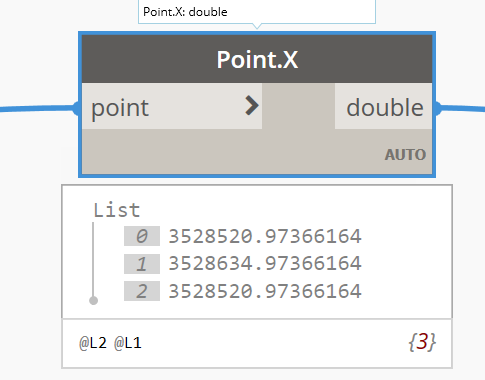
Hello everyone!
Is it possible to get one Mtext from a list of data, and not several using Dynamo?
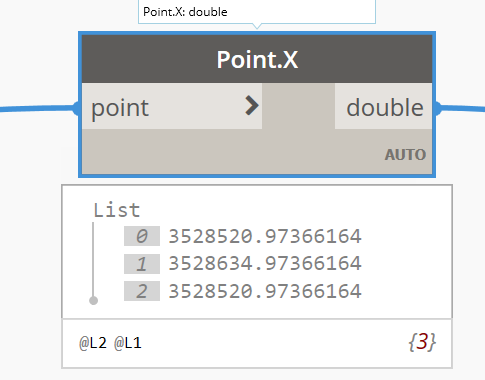
Hi @durasovartyom,
Here’s a lengthy method using the Civil 3D Toolkit. In the attached example you can see that I’m changing which original insertion point to use for the new MText.
CombineMText.dwg (425.8 KB)
CombineMText.dyn (45.4 KB)

How are you getting the MText to return a new line for piece of text inside the mtext?
@dsotelo take a look at the sample file above.
Thanks for the Response.
Have you figured out how to change the justification for a piece of Mtext?
I figured out how to do a text mask if you are interested. I am trying to create a node that allows Mtext to be changed just like you can in the properties menu.

You can use the OOTB nodes for that, but if you don’t want to use MText.Create then you’ll have to dig into .NET because the attachment point is an enumeration.
I didn’t use that node because it doesnt have a text mask.
I found the API below and tried it but cant get it to work.
https://help.autodesk.com/view/OARX/2021/ENU/?guid=GUID-FD7EDA56-7FA0-4616-A746-9B97AE0C6456
Any suggestions on how to use the enumerations to justify the text would be appreciated.