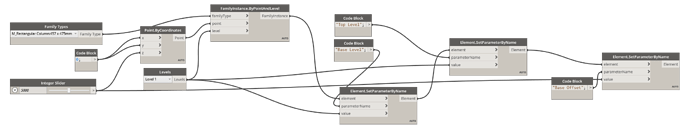Hi, after I imported my family column which has been set in Dynamo, the offset value cannot be changed, due to fixed location of Z value. Even though I changed the Z value in Dynamo to 10000, the result remains the same. The only one way to solve this issue is to change the original family type in Revit.
The second question is when I have two types of column, such as 800 diameter and 1000 diameter column, I wonder how can I link this family type from excel to dynamo so that I can import all types of column to Revit at once?
You probably need to upload your family here.
@1109842070
to your first problem, columns you made has a fixed top and bottom level when it gets created. Z value to 10000 wont work.
Now you can change Z value
Try this:
for second question, use IF node, and give a test to your list of diameter. i.e. 800 == true and others false. (1000 dia will be false)
Hi Nissal
Used your script and tweaked it to my own requirements. Gave you Credit as you will see.
Bare in mind attached script is a work in progress. I will eventually when I figure it out replace the sliders for “Top Offset” & “Base Offset” with the intersection levels of the toposolid/s which I mention in this post: Align Top Bottom Column with Toposolid - Revit - Dynamo (dynamobim.com)
The issue I am having though is that it seems to be duplicating the Columns already in the model and then assigning the predetermined offsets to the duplicates. The Duplicates are also blank for the Custom parameters of Easting and Northing. Please advise if satisfactory solution as to why it duplicates and how to avoid.
Seeking a solution whereby:
[1] It does not place duplicate columns, and instead adjusts the existing columns
or
[2] if it must place the duplicate columns that it deletes the origionals, and fills in the Easting and Northing Coordinates
Topo Solid Sample Project.rvt (2.6 MB)
Column - Coordinate & Level.dyn (49.1 KB)