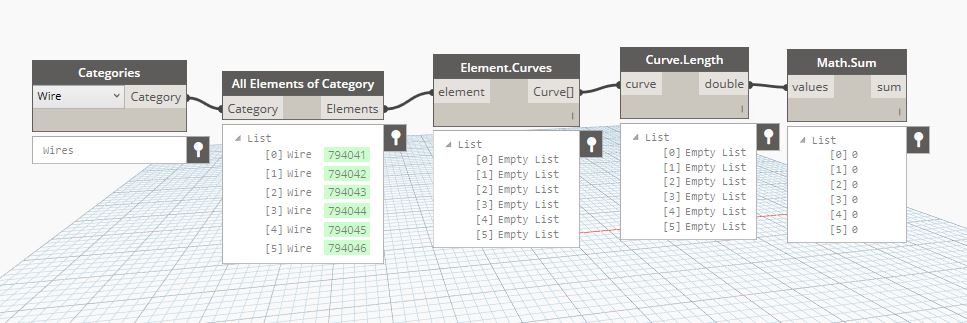Hi,
I’m an electrical engineer with little knowledge of coding. Also I’m new to BIM and dynamo. I have been working on a project and I am stuck in calculating my quantity schedule for wires. I have been looking around for 2 days but could not figured out the solution to the problem.
I have done my wiring of the circuiting, just needs to calculate the actual amount of wire that has been used in my circuit.
any help would be appreciated, If you are still struggling, then please let me know what way out have you been using to calculate wire quantity.
Hi @ammar11khalil, do you have a project where you manually have calucated the length?
if yes, you might try this solution in Dynamo and check if the results are identical.
Thanks for quick reply.
I’ll try it and will compare the results, let me check. Thanks for the help mate.
i would be really thankful to you if you would share this file(.dyn). I can’t found any node called Element Location.
Note: I am using dynamo version 0.9.1.
i have attached my script. Its returning empty list and empty number at the end.
Any help would be appreciated. Thanks
It is Dynamo 2.0.2. Download it from here: https://dynamobim.org/download/
The nodes in 0.9 is not updated and will not be either.
When you’ve downloadet 2.0.2, search for packages archi-lab, Clockwork, rhythm, spring nodes, steamnodes and MEPover (especially when you’re working with MEP stuff).