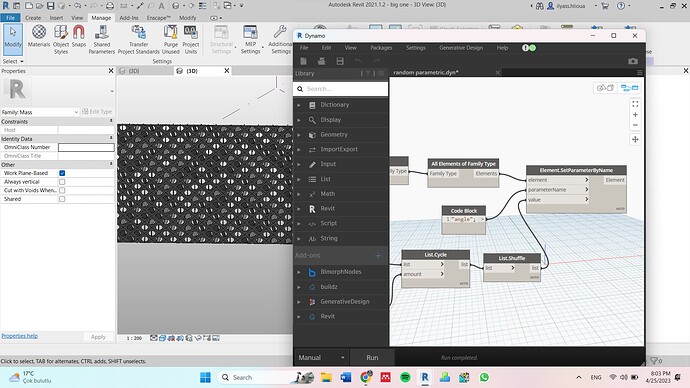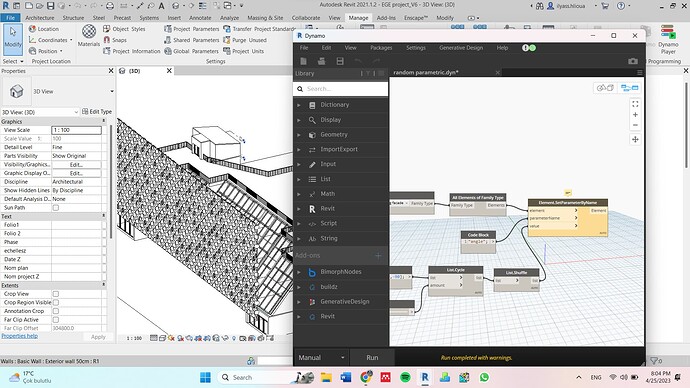You’ll have to show us what you mean, step by step.
You can have the objects in a project. You just can’t modify them with Dynamo in that environment. That has to be done beforehand. Maybe I’m completely wrong here, that’s very possible, but you have to show us what it is you’re doing if you want any feedback. Otherwise, all we can do is give our own experience.
Are you able to share the building as you have it in the screenshots, with the panels in place? That way we can try and work on the actual problem that you are experiencing in the same way you want to 
I was simply showing you one way this could work in a project. As @Nick_Boyts mentioned, without the explicit set-up you have we can just do our best to try help!
Sure, let me explaine to you what im doing, and why this is not working for me.
First, I have created a Mass family in the shape of a wall and I loaded the curtain design on it. after that I run the API in Dynamo and it works smoothly. as you can see in this screenshot
than I have loaded the mass family to my project and run dynamo and I got the same error
this is just an example with the same family. before I created the mass in the project directly than I loaded the curtain family to it and I got the same problem.
he is a link for my a project with the family and its not working on it ( I put a different project just for the privacy of my project ):
Thank you for your efforts
It’s the same thing I’ve said before, I can’t tell you how one video supposedly got this to work, but based on all the other videos you’ve provided and the testing I’ve seen on the forums as well as the testing I’ve done myself, it is not possible to update those parameters from within the project environment.
You got it to work in the massing family environment. That is where you need to run Dynamo. Once you import that family into a project it will not update. You can continue to run Dynamo in the massing environment and load into the project as needed, but you will only be able to make those changes in the family.
Yes, I have checked the videos again and I noticed too that only one video got it to work and also with the same steps. does it mean it has nothing to do with the version of Revit or Dynamo?
or do you think it’s a feature that doesn’t exist anymore in Dynamo? I shared the link again to my project to test it on it if you can.
From what I’ve seen it’s not currently possible. If it was before, there’s either been a bug or patch introduced that’s changed that functionality.
@solamour might be able to comment on this from a Dynamo perspective… It seems like editing an in-place mass opens up a transaction that prevents Dynamo from accessing Revit until it closes. This is the behavior I’d expect, but can you confirm that’s as intended and/or hasn’t changed?
This feature never existed the way you are envisioning and/or seeing it presented out of context. It has nothing to do with your Dynamo or Revit version.
To edit the family instances they have to be placed in the model directly, nesting them into a massing family will make them uneditable via parameters. Placing each family directly on your mass (while outside of the edit in place massing) will enable setting the parameters the way you’re envisioning.
4 Likes