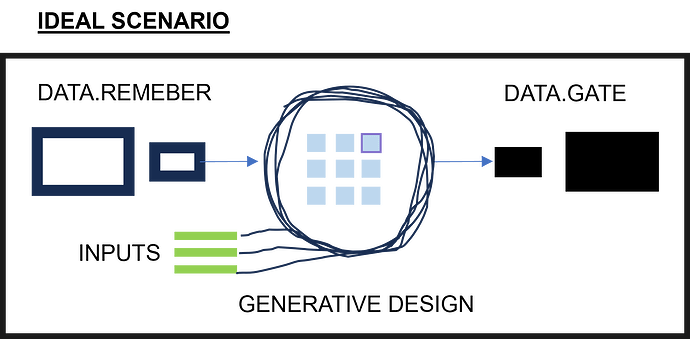Is it only me that wants to use the generative design (GD) UI in Revit for viewing various visual testing options with multiple loops instead of purely data driven design?
The idea is simple, grab a solid form, randomize the heights of horizontal screens and then these screens extrude various offsets. So, it’s essentially two loops with variations.
I’m running into issues where I need to bank the data prematurely and can’t run multiple loops where it randomizes the horizontals and the extrusion distances.
Some additional notes:
• Revit 2024
• I do not want to apply a divided surface pattern for the mass, as this is only a secondary skin.
• For post editing and flexibility, I specifically used the legacy K-Family inserts for the nested geometries to be able to edit and the family somehow magically makes the family’s lines to be a host for structural beams where the Nurbs-Curves / Poly-Curves in dynamo can’t host to the beams.
• The generative design snip shared was only randomizing the extrusion variations and not the horizontal offsets. Not sure if both are possible?
Please see attached the dynamo script (HorizontalScreen from Solid.dyn) that works well for its intended purpose. Let me know your thoughts, and if its possible to run the randomization through generative design UI, then review the options and send the selected option to Revit using GD. Please also the attempted GD script (HorizontalScreen from Solid_Generative Design.dyn). The script has been altered to test in the GD Environment, it needs the data.remember node, and an output. Not the intended purpose.
Dome.rfa (3.0 MB)
HorizontalScreen from Solid.dyn (116.4 KB)
HorizontalScreen from Solid_Generative Design.dyn (5.0 MB)