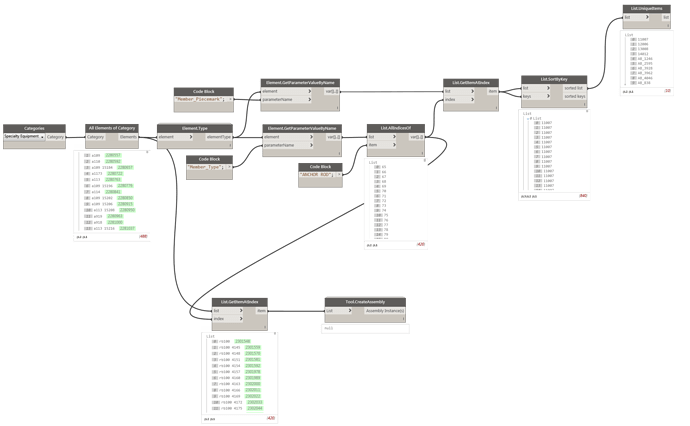What am I doing wrong? I just get null.
I’ve even simplified things and used select model elements to feed in. Both directly to the node and with List.Map.

Hi @David3
It works as expected. which dynamo, Which Revit & Steam nodes package version your using?
Revit 2016



I tried Revit 2017 without any luck either.
@David3 Try this -> uninstall all the custom packages including steam nodes and then restart revit install only steam nodes packages. See if that helps!
@Kulkul that worked! with tool.createassembly am I able to create an assembly for each of the elements rather than a single assembly of all of the elements?
Nevermind. Using List.Map I was able to do what I was requesting. Thanks for the help. I’ll try to reinstall the other packages I uninstalled. What should I do if I install a package that conflicts with another?
@David3 That would be another topic of the day ![]()
Hi David3,
If you want to create an assembly for each of the elements, check this workflow by @Dimitar_Venkov.
https://forum.dynamobim.com/t/create-assemblies-from-list/3074/9
The “Transaction.End” node seems to do the job.
Kind regards,
Mark
@MJB-online Thanks Mark. That’s the post I stumbled upon earlier that I used!
Hi, Anybody know why the Tool.RenameAssembly from SteamNodes package retrive always a null? Reinstalling a packages seems not work here. I have no more packages installed.
I use Revit 2017, Dynamo 1.3.3.4111, SteamNodes 1.2.4.
I am looking for way to change the name of assembly created by dynamo.

Thanks, It’s works for me. Can you explain logic behind it?