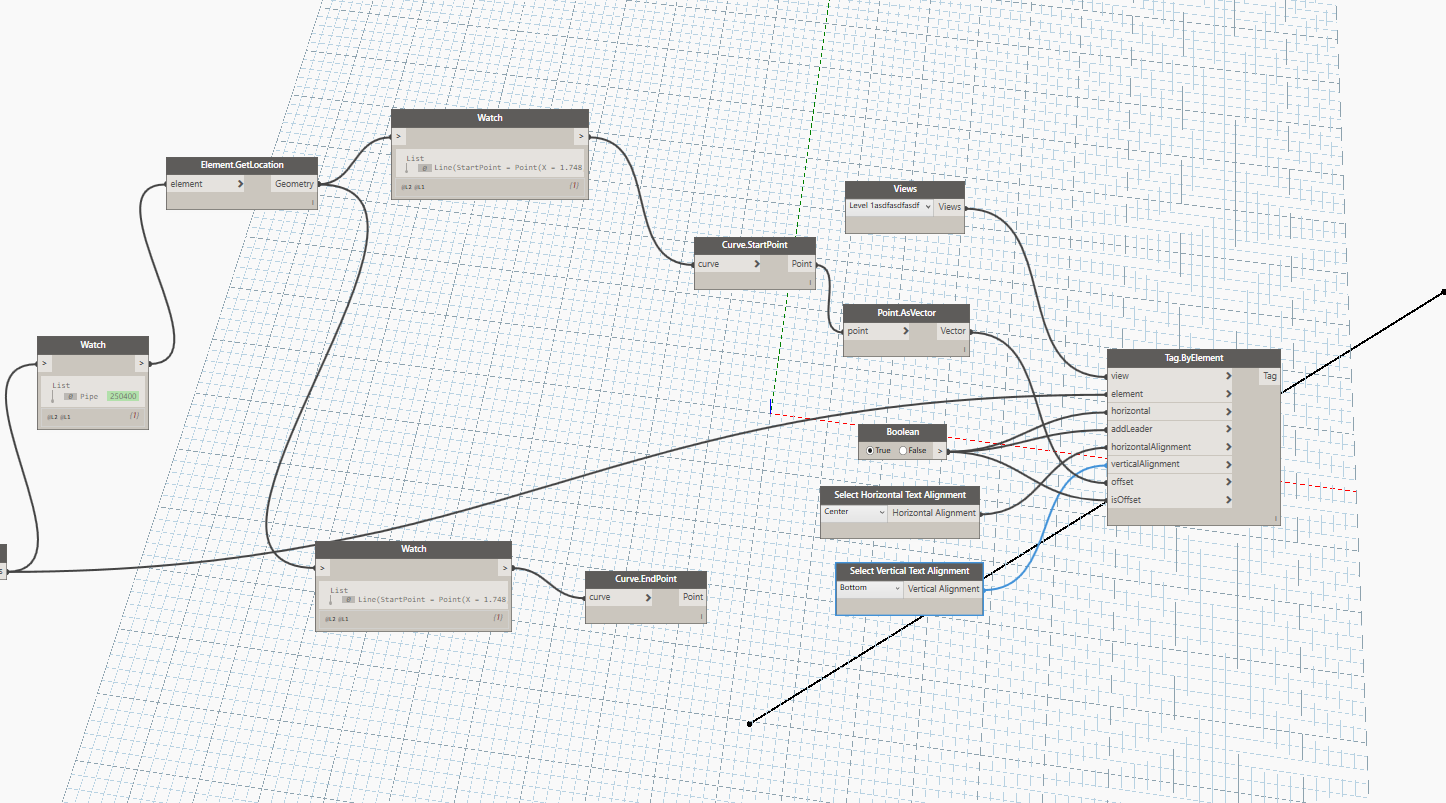Hi Everyone, I am trying to use the new tag.byelement node rather than the create annotation tag node from archi-labs to tag my elements. The main reason why is because I am running into issues with the create annotation tag node in my latest version of Dynamo (not sure if it’s deprecated?).
Anyways, I got the tag.byelement node working, but can’t seem to figure out how to work the offset input in the node. Here is my script so far:
Can someone enlighten me as to why I am running into a deadend here? I ultimately want to have the script place my tag at a specific x,y,z location, similar to how Create Annotation Tag allows for me to do so previously. Is this offset input something completely different from what I am assuming it is?
Thanks!
1 Like
Solved my own question – input of Offset should be a vector, and I was inputting a point:
This now leads to my second question: What does this offset actually do? I set the vector point to be the end points of my pipe’s curve, but they seem to be showing up at some other location.
After tinkering around with this node, I finally figured it out. Replying to this one-person discussion for those that struggle with this in the future:
Looks like the offset input in Tag.ByElement can either act as tag location input, or an offset from the element input, depending on whether you set the isOffset bool to true or false. Set ifOffset to true and your tags will be offset from the element based off the vectors given to it. Set ifOffset to false, and your Offset input acts as a tag location input, which will place the tag at the vector location that you have given it.
Someone correct me if this isn’t the case, but it seems to be working that way for me.
4 Likes
yes, I think you’ve got it, we actually thought that this behavior was kind of tricky so we are splitting it into two nodes, see this PR:
1 Like