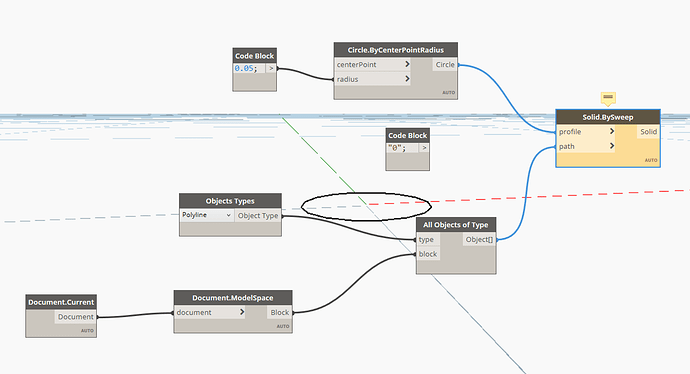Hi,
I’m trying to sweep circle along multi polylines in the drawing. I tried to attach the script but I couldn’t since I’m a new user so the snap is here if anyone could help
Hi @MohamedR.Nasreldeen,
I hope this can help you:
Hi @Drbohlav
Unfortunately I didn’t get your point. Would you elaborate based on my script above ?
or even if you have another workflow to do it
If I understood correctly you have polylines and wish to create a solid of certain radius around that lines as in Pipe.
So to use the node, the circle should be Normal/Perpendicular to the line. You can do it multiple ways one of the way is explained by @Drbohlav. Please see this additional method too for better understanding.
If you get in done for one line to apply it for all the lines in drawing, you might need to play with the levels in the node. will suggest you to check forum post for node levels and try to understand how it works.
Hope this helps.
Thanks @shahid.shaikh_C3D
it helps a lot and is working now
I attached the final script here for the public benefits
and one more thing, if anyone can recommend me a source to more understand normal in dynamo
Sweep_Multiple Polylines.dyn (29.5 KB)