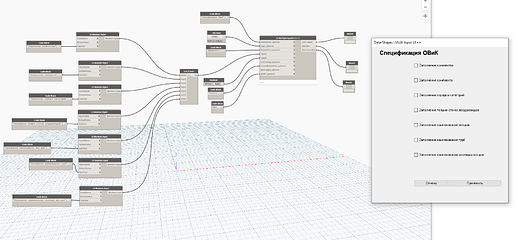Is it possible to set the staged work of the script in the Dynamo player?
For example, I have 6 separate actions with elements in my script, is it possible to set up their phased launch or do I need to do 6 separate scripts?
We’d need more information to give you an accurate answer. What does your exact process look like and why do you want/need it in stages?
I use Data-Shapes to “stagger” the scripts and allow context-dependent inputs to pop up along the way. This might be what you’re after, or you can use passthrough nodes to make the script “wait” for other nodes to finish before executing.
Hello,
I mean, I have 7 independent steps that the script does, but if you run it completely (without partial freezing of the nodes), then processing on a large model takes a very long time.
I would like to be able to run it in stages in the Dynamo player, this would also allow you to run exactly the necessary part in case of changes in the model, and not process everything at once
MKD_Сводная спецификация ОВиК.dyn (249.2 KB)
Hi,
I thought about data-shapes package, but i don’t know which nodes i need to use for it ![]()
If it’s all separate steps and you’re worried about processing speed/power then I’d recommend just breaking it into separate graphs to run in succession. There’s really no reason or way to run one script in segments in order to accomplish what you’re looking to accomplish.
Thank you,
I tried to do it using data&shapes as suggested by @steinah6 , visually it turned out what I needed. But I don’t know how to bind my blocks to these functions. I don’t know how to link the script functionality to the visual display I got
Short answer: You can’t really. Dynamo will execute all nodes. The only way not to execute a node is to freeze it, and you can’t freeze/unfreeze nodes through player.
Long answer: You can potentially write in logic to manage and manipulate the data you’re sending through your nodes to get close to what you’re wanting. It may mean that you have a bunch of warnings in your graph, but it’s hard to say at this point. We’d need more info on your graph and what you’re doing.
Thank you very much,
I understood you
P.S. But then what is the use of data & shapes nodes if you can’t connect script logic to them?)
It’s not a Data-Shapes issue. You can use Data-Shapes to control logic in your graph. It’s just that the specific logic you want doesn’t really exist. Again, we might be able to work something out if you shared the graph and what you’re wanting to do.
Hello @Nick_Boyts,
Maybe I didn’t quite accurately describe what I wanted to get.
The script is used to design the specification for the ventilation and heating section.
It performs several actions:
- Filling in the parameter to sort the categories in the required order
- Filling in the parameter for sorting elements by documentation sets
- Calculation of the wall thickness of the air ducts according to the regulatory documentation
- Filling in the name of the air ducts depending on their dimensions and design
- Filling in the name of the pipes
- Filling in the name of insulation materials
- Filling in the quantity parameter (for linear elements - meters, for piece elements - pieces).
All this is necessary for the convenient design of a single specification without division into categories, etc.
As planned, I would like to be able to choose which of the items 1-7 should be launched at the right time (the Data-shapes option was visually well suited). Actions could be divided into 7 different scripts and already run them in turn, but it was interesting if Dynamo has the above functionality of choice
Attaching the resulting script
Test.dyn (268.1 KB)
Why not use Dynamo Player and just let the user click which graphs they want to run, in what ever order they want them to run?
As of now without significant effort creating and deploying a package of custom nodes, there is no way to not produce a warning when running steps 1, 2, 4 and 5, while skipping 3.
Thank you for your quick response.
I settled on the same option as you advised, dividing the script into several small ones and running them through the player.