Hello
“Collector.CurrentSelection” from the Spring nodes package does not work when selecting Structural Framing element with alignment constraint.
Explaining video:
https://youtu.be/Dqj7ZTz6Cw8
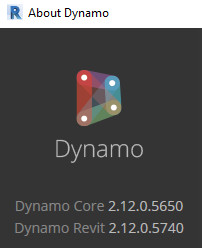
Can anyone help?
Hello
“Collector.CurrentSelection” from the Spring nodes package does not work when selecting Structural Framing element with alignment constraint.
Explaining video:
https://youtu.be/Dqj7ZTz6Cw8
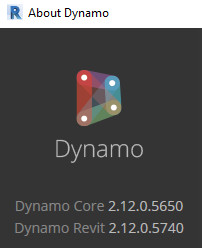
Can anyone help?
Hello @kalle
can you post a sample rvt model to reproduce the bug?
Hello

Download link:
https://drive.google.com/drive/folders/1YAcPk96oHUlQJwXahoe05AO66pKmviO0?usp=sharing
Try this code in a Python block, and see what errors it gives you:
# Made by Gavin Crump
# Free for use
# BIM Guru, www.bimguru.com.au
# Boilerplate text
import clr
clr.AddReference("RevitNodes")
import Revit
clr.ImportExtensions(Revit.Elements)
clr.AddReference("RevitServices")
import RevitServices
from RevitServices.Persistence import DocumentManager
# Current doc/app/ui
doc = DocumentManager.Instance.CurrentDBDocument
uiapp = DocumentManager.Instance.CurrentUIApplication
uidoc = uiapp.ActiveUIDocument
# Get selection
selected = uidoc.Selection.GetElementIds()
# Return elements
result = []
for id in selected:
e = doc.GetElement(id).ToDSType(True)
result.append(e)
# Preparing output to Dynamo
OUT = result
So if that works for you I’d suggest using Crumple’s node instead of Springs in this instance.
I have a similar experience. The problem was resolved by uninstalling Orchestra.
Weird, must be an issue behind the scenes with the Dynamo setup relating to that namespace or something along those lines. Maybe try disabling add-ins to see if it’s one of them - good old dll hell.
Uninstalled, still not working.
Open your Revit Journal and search for API_ERROR . Copy all of those lines to a new text document. The resulting list should inform you where the conflicts are.
Is it possible to use another selection method?
I don’t want to delete constraints, I lose the workflow speed.
Hi,
selecting elements with constraints Elements block the current Revit thread so the dynamo script does not launch until the objects are deselected
try using one of these nodes instead
They do not have right-to-left selection.
If I select Frame with Wall it works.
This is the one the API gives us unless you use a pick object method in a while loop like Cyril showed in the alternative.