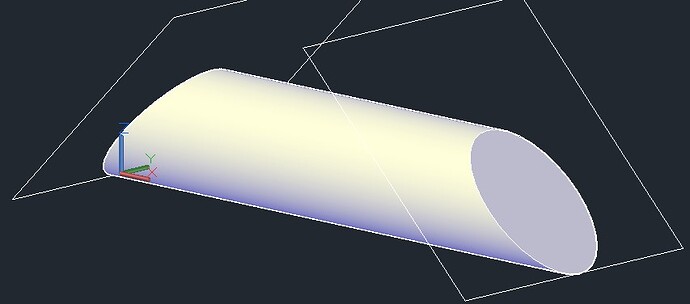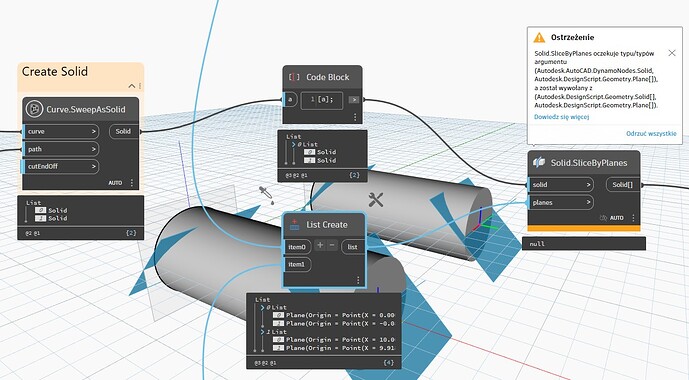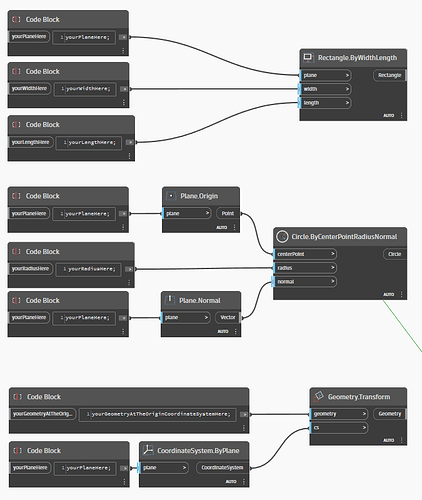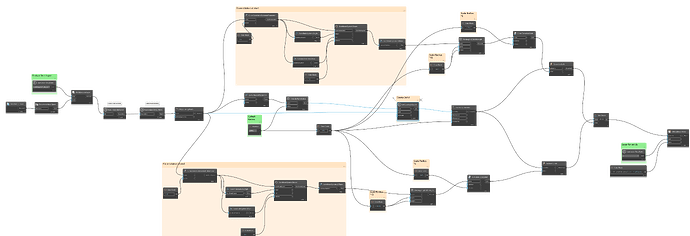Hi. I`d like to create a script that slices solids by planes.
I build a solids, planes, rotates planes but gets an error at Solid.SliceByPlanes.
Any idea what can cause this error ?
This is what I want to get:
Error:
FL do testow.dwg (1.8 MB)
culverts.dyn (68.0 KB)
Hi, My recommendation is to create Dynamo solid geometry (ExtrudeAsSolid) from planes at the beginning and end. Then subtract geometry. It worked for me Lukas D. on LinkedIn: #dynamo #civil3d #graitec #platinumpartner
This node is expecting a solid object from Autocad, not a Dynamo solid.
Use two Geometry.Split nodes instead, or build rectangles instead of planes, patch them to surfaces, convert to a polysurface, and split the solid with the polysurface instead.
1 Like
Hi
Thank you @Drbohlav and @jacob.small for your recomendations.
Is there any way to create geometry at already rotated plane ?
1 Like
Look at circle by plane node and extrude it as solid. There are more possibilities and workflows you can use.
You’ve got lots of options, depending on what primitive shape you’re trying to create.
That said I like the bottom option, which involves building all the geometry at the origin and transforming it by the final coordinate system - sort of like building your family in the family environment and then making may instances thereof.
1 Like
Hi @Drbohlav @jacob.small
I managed to cut the solid with created geometry at planes but there are three solids left that need to be removed and I am not sure how to separate and delete them.
I am also not sure if taking culvert radius and scaling it for rectangle width,length and curve extrude as solid is a good way.
I will be obliged for taking look at it.
culverts2.dyn (93.9 KB)
Since you are using solids instead of surfaces, try making them obnoxiously large in terms of their extrusion size and rectangle dims. 2X the length of the culvert should do.
Then take both of those and union them into a single solid with a Solid.ByUnion. Now use a Solid.Difference node to remove them from the uncut culvert.
Now is working 
Thank you @Drbohlav and @jacob.small for help !
2 Likes