 Dear All,
Dear All,
Could someone be kind enough to suggest- ‘How to close this surface?’
Thanks.
 Dear All,
Dear All,
Could someone be kind enough to suggest- ‘How to close this surface?’
Thanks.
Try placing a copy of the first line in the list coming out of the second to last node (NurbsCurve.ByControlPoints) at the end of the list before passing to the PolySurface.ByLoft node. So the list of curves should be of the form {A, B, C, D,… A}
Hello Chandar,
I found that the solution proposed by Colin has one limitation and it will not create PolySurface if your first and last curve are same. (tracking here MAGN-5192)
I am proposing to use Surface.ByRevolve instead of using PolySurface.ByLoftCorssSections.
Open attached dyna and see the results.
Thanks,
Ritesh
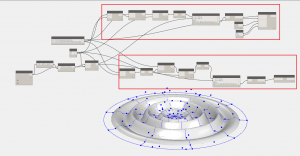
Thanks for the response, Colin…Here is what i got (Like Ritesh mentioned…The surface couldn’t be completed)

Surface.ByRevolve works beautifully…
Thanks Ritesh !

Thanks, I learned here too!
Hello Chander Gupta,
One small request, when you get warning on your Nodes (when Node turns yellow) there is one small bubble on top of node which will expand when you hover cursor over it.
It will be helpful if you expand that bubble while taking screen shots, so that our developers can read what was the warning, which explains a lot for them to fix the issue.
Keep using Dynamo, if you stuck we are here to help you out.
Thanks,
Ritesh
Hi Ritesh,
Sure, will keep in mind to expand the warning info…
Thanks.