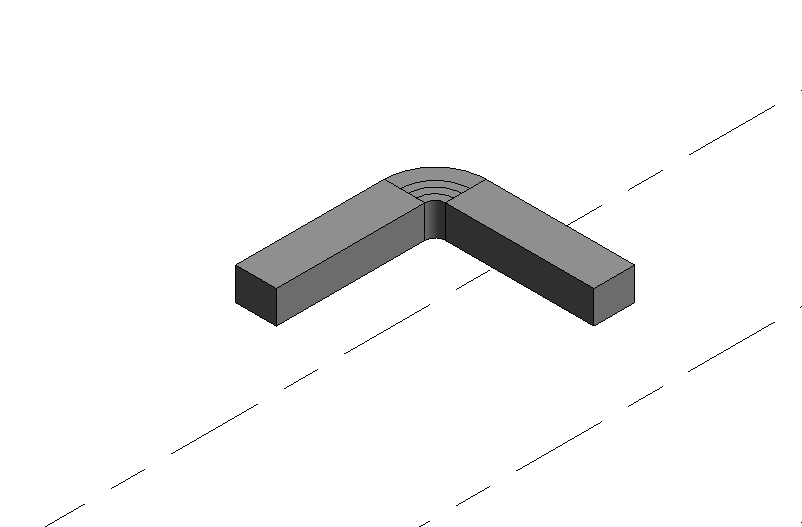Dear Experts,
I am looking for solution to Set System for undefined system. Only one recommendation was in the forum, to use SetSystemType method from Revit API. But could not able to find any recommendation on how to use this method. Would be grateful, if some one can help me. ![]()
Thanks
:
@kvusal ,
check out this topic
ör another way maybe ![]()

I write a dynamo code that select fitiing , maybe its possible to select system thats is undefine. Please email me to do that for you
Hi @f.saeedian if you have a solution or idea, why not share it here, so we all can learn ??? PS dont think its good to share your email here in public, you could just send it in PM to the user…
Sovitek, great. Seems to be exact solution. Where we can find Duct.SetSystemType Node?
Hi @kvusal this one is from OpenMep a great package;) you can download the package from here Release 2.0.24.84914 · chuongmep/OpenMEP · GitHub, another way could probably connect a new duct with a system inside the undefined and use “merge duct or pipes” from genius loci
Dear Sovitek, seems this node only works when applies the system with only one element (only one duct). Not working on the system which contains more than one duct ![]()
yeah you are right seems the node only work on one…here is a another dirty way ![]()

Dear Sovitek,
Many thanks for your support. Unfortunately, this method is not handy to much (Not applicable for ductwork systems without open duct end - With Air Terminals) ![]()
On the other hand, the node from OpenMEP was great solution. But not applicable for multiple ducts.
Anyways, thanks so much for your support.
Just use list levels or match the input structures.
Dear Nick,
Already tried. Not working ![]()
Can you show us what you’re dealing with? If it works for one element we should be able to make it work for multiple.
Let’s me think about that and upgrade for node ![]()
Have you tried to set the duct input to an @L1 so it works with the individual elements instead of the list?
Already Jacob,
Thanks to you, I learned to use L1 and etc.
![]()
arhh i see, something here on closed system maybe

Actually, when you set system for one pipe or duct, all the connected network will efftect.
Hi @chuongmep i couldnt get it work, with that node