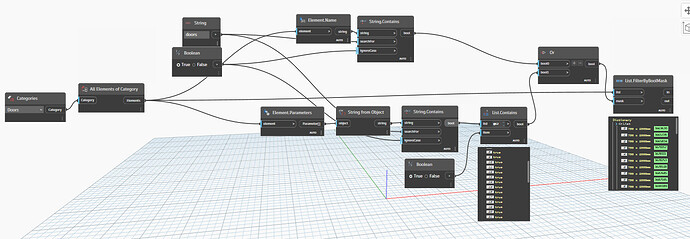Hello.
I’m new to Dynamo, I’m trying to generate a command that I write a word and it will find all the families that this word is in the data or in their name.
This is the file I built, but it only gives me one category (doors) I want it to search in all categories.
Thank you
What exactly do you mean by “families”? Do you only want the family definitions? Do you mean all types from all families? Or do you only care about placed instances?
You can certainly create a list of all the categories you want, but that may not be what you actually need. And if it is, there are easier ways to get all instances to ensure you don’t miss any.
Right now, the information you’ve provided is pretty vague. (What does “in the data” mean? Parameter values only or does that include parameter or property names?) We need more specifics in order to give you an accurate answer.
My main goal is to create a command that will allow me to type keywords and get the relevant model.
For example “a door with a round window” “height 210”
And he will place this element in the center for me.
Thank you! appreciate it a lot.
I did not find these. Is it a plugin?
How are you defining “relevant” though? This sounds like a big ask. Revit already has a search function in the project browser, but if you’re looking for descriptive search that’s going to be pretty intense. How does Revit know a door has a round window? What do you have in the family that determines that? What has a height of 210? The door or the window?
You can’t give Revit a vague request and then expect it to return a specific answer.
I want to put keywords in each family, so it’s easy for me to find what I need.
MEPover and archilab package.
You would need to develop that standard first. How you setup your families has everything to do with how you would search them.
For example: If you use something like a tag parameter, with delimited values, you would just grab that parameter and search for matching terms.