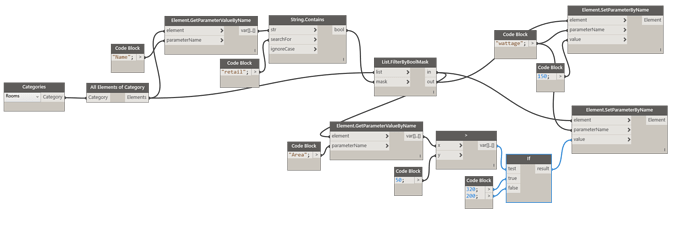Hi All,
I’m quite new to Dynamo and I would like to do the following: (Simple Sample Schedule image provided below)…

Ideally what I would like to do is for Dynamo to read the “Name” Parameters (hundreds in the original RVT file) in the schedule. Then, when the name consists or equals to “RETAIL”, Dynamo will automatically assign a value in the “Wattage (W/m²)” field. For Example a numerical value of “200”.
When the “Name” Parameter consists or equals something else, like “OTHER”, it should throw out a value of e.g. - “150”.
Above is the first step, lastly, whenever the “Area” Parameter is greater than 50 m² and the “Name” parameter consists or equals “RETAIL” then another custom numerical value of e.g. “120” should automatically be added to the “Wattage (W/m²)” field.
Is this doable in Dynamo? Where should I start or is this a simple script which someone could help me with so that I can get started and play around with the script on my side?
Thank you in advance!