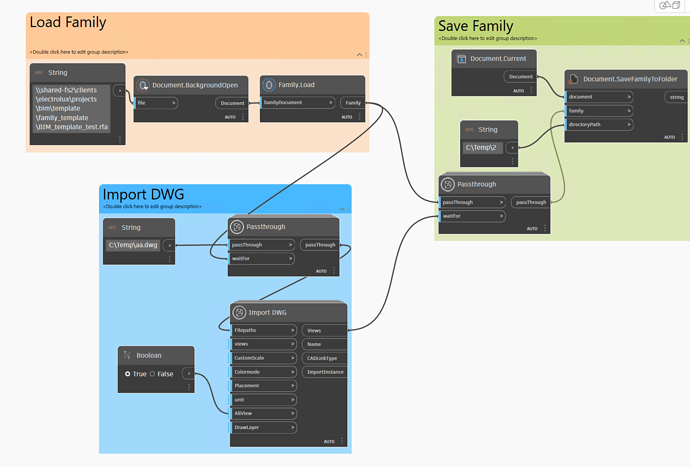We see the DWG file loaded in to the open family, but in the saved family the DWG model is not included.
We think part 1 (loading the .rfa) and part 2 (Importing the DWG) works. We are unsure if the save family node or the passthrough(clockwork) we also tried awaitnode(orchid) nodes are causing the problem.
We think it’s the passthrough/await.node that is part of the problem. Do you have any alternatives to these? The reson we use them is so we can import the dwg before we save the document. @Alban_de_Chasteigner Does GeniusLoci package have a alternative to these nodes?
Try connecting the “import instance” option in import DWG node to the “wait for” in save family node.
Hi @brian.lundgren,
To do this bulk DWG imports, the Import DWG should have another input : Document.
For the moment the custom node imports the DWG only in the current document and not in the rfa opened in background.
If you have notions of Python, you can try to edit the custom node yourself.
EDIT : Not sure of your goal.
If you want to load a family in another family, import a DWG and save it, this is working fine.
1 Like
Thank you @Alban_de_Chasteigner!
Our end goal is to import a DWG apply materials and other parameters and save the file.
is there any loop solution in backgorund ? I have same issue to. Import dwg node not importing to background file.
Update the Genius Loci package to the latest version.