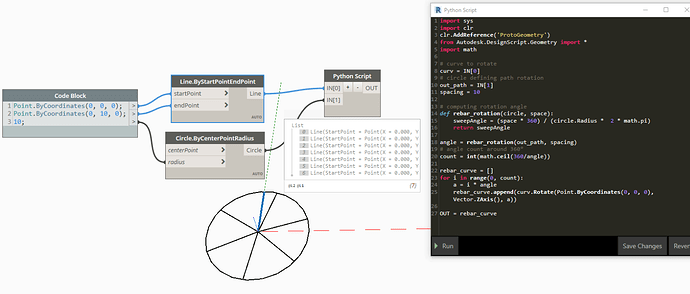Hi All,Rotate Method , please check below a part of my code:
# curve to rotate
curv = IN[0][0].ToRevitType()
# circle defining path rotation
out_path = IN[0][1].ToRevitType()
spacing = IN[1]/0.3048
# computing rotation angle
def rebar_rotation(circle, space):
sweepAngle = (space * 360) / (circle.Radius * 2 * math.pi)
return sweepAngle
angle = rebar_rotation(out_path, spacing)
# angle count around 360°
count = int(math.ceil(360/angle))
for i in range(0, count):
a= i*angle
# I'm stuck to define the rotation function
rebar_curve = curv.Rotate(Line.CreateBound(XYZ(0,0,0), XYZ(0,0,1)), a)
Thanks in advance for your help.
Alien
May 18, 2023, 9:31pm
2
import sys
import clr
clr.AddReference('ProtoGeometry')
from Autodesk.DesignScript.Geometry import *
import math
# curve to rotate
curv = IN[0]
# circle defining path rotation
out_path = IN[1]
spacing = 10
# computing rotation angle
def rebar_rotation(circle, space):
sweepAngle = (space * 360) / (circle.Radius * 2 * math.pi)
return sweepAngle
angle = rebar_rotation(out_path, spacing)
# angle count around 360°
count = int(math.ceil(360/angle))
rebar_curve = []
for i in range(0, count):
a = i * angle
rebar_curve.append(curv.Rotate(Point.ByCoordinates(0, 0, 0), Vector.ZAxis(), a))
OUT = rebar_curve
Like that?
1 Like
REDO10
May 18, 2023, 10:04pm
3
@Alien
As I said above, I want to do the rotation using Revit API not using ProtoGeometry
Thanks.
Alien
May 18, 2023, 10:22pm
4
import sys
import clr
import math
# curve to rotate
curve = IN[0]
# circle defining path rotation
out_path = IN[1]
spacing = 10
plane = IN[2]
# computing rotation angle
def rebar_rotation(circle, space):
sweepAngle = (space * 360) / (circle.Radius * 2 * math.pi)
return sweepAngle
angle = rebar_rotation(out_path, spacing)
# angle count around 360°
count = int(math.ceil(360/angle))
rebar_curve = []
for i in range (count):
a = i * angle
rebar_curve.append(curve.Rotate(plane, a))
OUT = rebar_curve
You mean more like this?
3 Likes
REDO10
May 18, 2023, 10:54pm
5
@Alien
Full code and a sample showing the given input instead of 9 lines of a clearly much larger data set would help quite a bit…
I suggest you look into this method of the curve class: CreateTransformed Method
2 Likes
REDO10
May 19, 2023, 11:03am
7
Hi @jacob.small ,
1- I tried rotation using CreateTransformed Method but I got a syntax error and I dont know it’s due to what?
Please check my references below:
1st script: Dynamo curves
import sys
import clr
import math
clr.AddReference('ProtoGeometry')
from Autodesk.DesignScript.Geometry import *
clr.AddReference('RevitNodes')
import Revit
from Revit.Elements import Element
element = IN[0]
cover = IN[1]
rebar_type = IN[2]
spacing = IN[3]
geo = element.Geometry()
surfaces = geo[0].Explode()
s_area = []
for i in surfaces:
s_area.append(i.Area)
S_area = ["%0.2f"%(round(i,2)) for i in s_area]
surf = []
surf_area = set()
for s, a in zip(surfaces, S_area):
if a not in surf_area and S_area.count(a) == 2:
surf.append(s)
surf_area.add(a)
out_V_crv = surf[1].GetIsoline(0, 1).Explode()[0]
out_direct = out_V_crv.Direction
if out_direct.Z > 0 :
out_V_crv = out_V_crv
else:
out_V_crv = out_V_crv.reverse()
vect = out_direct.Cross(Vector.ByCoordinates(0,1,0))
out_V_rebar = out_V_crv.Translate(vect, cover)
overlap_length = rebar_type.GetParameterValueByName("Diamètre de barre")*50/1000
out_V_rebar = out_V_rebar.ExtendEnd(overlap_length)
out_path = surf[1].GetIsoline(1, 0).Explode()[0]
out_path = out_path.Offset(-cover)
2nd script: rotation with Transformed Method
import sys
import clr
import math
import System
from System.Collections.Generic import IList, List
clr.AddReference('RevitAPI')
import Autodesk
from Autodesk.Revit.DB import *
from Autodesk.Revit.DB.Structure import *
clr.AddReference('RevitNodes')
import Revit
clr.ImportExtensions(Revit.GeometryConversion)
clr.AddReference('RevitServices')
import RevitServices
from RevitServices.Persistence import DocumentManager
from RevitServices.Transactions import TransactionManager
doc = DocumentManager.Instance.CurrentDBDocument
curv = IN[0][0].ToRevitType()
out_path = IN[0][1].ToRevitType()
cover = IN[1]/0.3048
rebar_type = UnwrapElement(IN[2])
Hook_type = UnwrapElement(IN[3])
host= UnwrapElement(IN[4])
spacing = IN[5]/0.3048
# compute the angle rotation
def rebar_rotation(circle, space):
sweepAngle = (space * 360) / (circle.Radius * 2 * math.pi)
return sweepAngle
angle = rebar_rotation(out_path, spacing)
# rotated rebars count
count = int(math.ceil(360/angle))
rebars = []
for i in range(0, count):
a= i*angle
rot = Transform.CreateRotation(XYZ.BasisZ, a*math.2*pi/360)
rebar_curve = curv.CreateTransformed(rot)
rebars.append(rebar_curve)
OUT = rebars
rot_curve.dyn (14.9 KB)Shaft_rebar.rvt (3.4 MB)
Thanks.
Hello, I tried but it seems that Class Location is only done for cf support elements. example
wal=UnwrapElement(IN[0])
pos=wal.Location
vec_Z=XYZ(0,0,1)
Line_Revit=Line.CreateBound(XYZ(5/0.3048,0,0),XYZ(5/0.3048,0,5/0.3048))
container=[]
test=Line_Revit.IsReadOnly
TransactionManager.Instance.EnsureInTransaction(doc)
res_move=pos.Move(XYZ(1/0.3048,0,0))
deb=pos.Curve.GetEndPoint(0)
res_rotate=pos.Rotate(Line.CreateBound(deb,XYZ(deb.X,deb.Y,(deb.Z)+1)),2*30*math.pi/360)
TransactionManager.Instance.TransactionTaskDone()
OUT = pos,res_move,res_rotate
Do not forget to place this in a transaction
1 Like
Hi @christian.stan
I’ve a line to rotate not a wall (they have the same class method?)
should I use Multiply Method after the first rotation by CreateRotation Method to generate all rotated curves?
Thanks.
1 Like
As the expression says: there are always plenty of roads that lead to Rome
Pt_revit=IN[0].ToRevitType()
def li(pdeb,ray,elev,angle):
return Line.CreateBound(XYZ(pdeb.X+ray/0.3048*math.cos(angle*math.pi/180),pdeb.Y+ray/0.3048*math.sin(angle*math.pi/180),pdeb.Z),XYZ(pdeb.X+ray/0.3048*math.cos(angle*math.pi/180),pdeb.Y+ray/0.3048*math.sin(angle*math.pi/180),pdeb.Z+elev/0.3048)).ToProtoType()
curv=[li(Pt_revit,12,3,i) for i in range(0,285,15)]
OUT = curv
Have a good day
Cordially
1 Like
REDO10
May 19, 2023, 5:59pm
11
@christian.stan
Pfff!!!..somtimes a stupid mistake costs you all day!!
I discoverd my error :
and I corrected it by this line and the rotation by CreateTransformed Method works perfectly!
rot = Transform.CreateRotation(XYZ.BasisZ, a*2*math.pi/360)
Asyou said : there are always plenty of roads that lead to Rome
Sorry, I dont understand what pdeb, ray means in your function?
Thanks.
1 Like
pdeb I should have called it p_center of the circle (but that’s my starting point of everything)
to err is human, it is better to make a syntax error (normally not at all, but hey… nobody’s perfect End of the day philosophy: I’m done) than understanding, it takes less time to process
happy evening
3 Likes
Alien
May 19, 2023, 6:30pm
13
OK, could be because I’ve been off work sick with Covid all week…
But I found that hilarious.
2 Likes
start off topic:
2 Likes
REDO10
May 19, 2023, 6:36pm
15
@Alien
it doesn’t matter!!!..I made you work your brain
Thanks.
1 Like
Hello, Slight off topic more knowledge sharing found
wal=UnwrapElement(IN[0])
pos=wal.Location
newpos=Line.CreateBound(XYZ(0,0,0),XYZ(6/0.3048,1/0.3048,0))
TransactionManager.Instance.EnsureInTransaction(doc)
pos.Curve=newpos
TransactionManager.Instance.TransactionTaskDone()
OUT = pos,newpos
Cordially