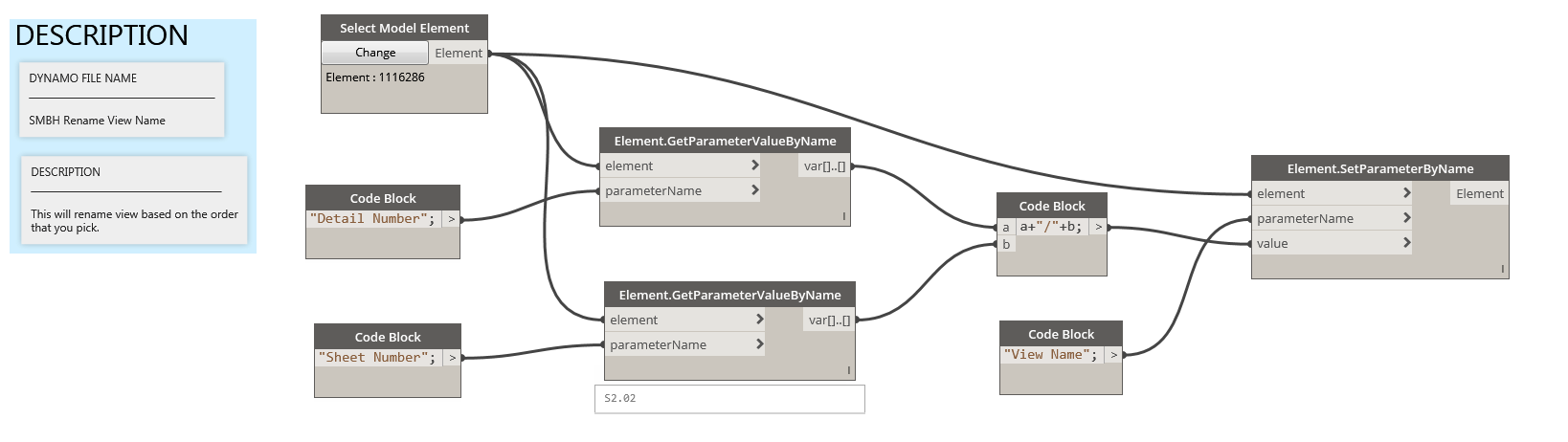I have been able to make a DYN that will rename my view based off of the Detail Number and the Sheet Number. 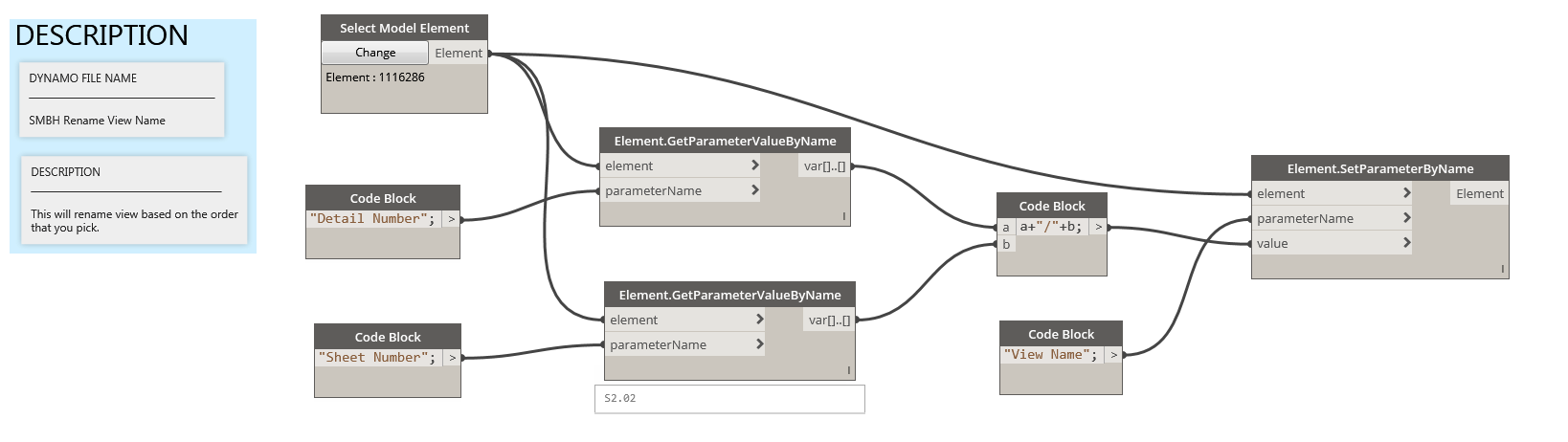
My question which I have been having a little bit of a hard time with is if I remove a sheet from S2.03 and move it to S2.02 I want to rename those views to their new names.
So the old 1/S2.03 view name would become 1/S2.02 name. I am sure this can be done, but how can I do this for any view regardless of its name is my problem that I don’t know how to handle.
Any help is appreciated.
It would work if you changed the selection after moving the view. In your example the detail in question changed to 1/S2.02, so then your previous 1/S2.02 needed to become 2/S2.02, and so on. All drawings had to be renumbered, in order, and so you’d have to rename that too right?
If that’s the case I’d try to automate this more.
Try this:
-
Get all views so you have a list of EVERY view in the model.
-
Filter out working views, schedules, views not on sheets, and any view types you don’t want to rename (overall plans come to mind) - you should now have only views on sheets which you want to rename.
-
Set the script to rename ALL of those views based on the detail name," / ", sheet number, descriptor as you did before. Can also be used to tweak the name on sheet parameter value.
Set it up and run it once a day or however often makes sense - (ideally via player so any person can do it) and your views would almost always follow that standard (the universe always has a bigger idiot and often it’s me).