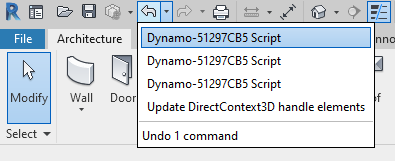How to rename an Assembly instance? The existing package nodes are not working for me.
The Python code I am trying: RenameRevitAssembly.py · GitHub
The Python code started from Tool.RenameAssembly in SteamNodes.
Maybe Type vs Instance is my problem.
How to rename an Assembly instance? The existing package nodes are not working for me.
The Python code I am trying: RenameRevitAssembly.py · GitHub
The Python code started from Tool.RenameAssembly in SteamNodes.
Maybe Type vs Instance is my problem.
Does anyone have an example of a graph that uses Tool.RenameAssembly?
Hello @truevis
insert a Transaction.End Node (to Start a new Transaction)
or use
TransactionManager.Instance.ForceCloseTransaction()
That worked, thank you. Why do I need that Transaction.End node there, but never anywhere else up to now?
I also had to make the Transaction.End after everything else was finished.
Hello @truevis
Renaming the assembly requires a separate transaction
I cannot believe I spent a full day with a script to set the name of Assembly Types which code was correct but I had a warning that I did not know how to skip it, but this line of code just fixed TransactionManager.Instance.EnsureInTransaction(doc)
the warning was this:
script does not work because Warning: IronPythonEvaluator.EvaluateIronPythonScript operation failed.
Traceback (most recent call last):
File "<string>", line assembly_instance.AssemblyTypeName = assembly_name, in <module>
Exception: No valid type for the assembly instance.
Does closing transaction in Python also cause double Undos in Revit’s stack like the Transaction.End Node does?
In my case I have 3 undos of Dynamo for a python code, I did not really pay attention to it if the task is done. I already wrote 2 times this code line with no clue what it does really
TransactionManager.Instance.ForceCloseTransaction()