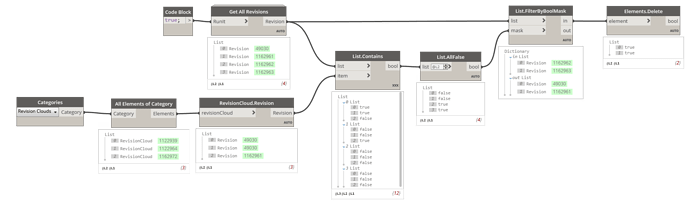Hi all,
We have a project file that has been split down and as such the new project has a lot of revisions not being used which need to be removed.
All of the revisions are placed on sheets and as such the non-required sheets have been removed from the project. What i want to do now is delete the remaining Revisions from the project which are not on any sheet in the file and I am not really sure how to go about this.
I have managed to get all of the revisions in the project and the clouds, I now need to remove the one which are not on sheets, so in this instance the revisions with the ID 16.
Any ideas / help on how i can filter this and remove the non required, non on sheet revisions?
I used archilab package for this
see image
1 Like
Thanks Nico,
I will give this a try when I am back in front of my PC.
Much appreciated.
HI Nico,
Just curious on which version of Dynamo and archi-lab you are using?
dynamo 2.0 and most recent version archi lab
Thanks, for all of your help.
i had to go a slightly different way as i am still on Revit 2016 but i think this will get me the result i am looking for.
Ok, so i thought i would look at refining this graph and would use the “issued” check box in the Revision dialogue. So what i want to do is, any revision that has been checked as issued will remain in the model and all the rest will be removed.
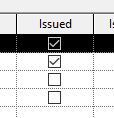
I think i have most of the graph done, but for some reason, i cant delete the revisions that are not ticked as “issued”. The warning is get is
Warning: One or more of the input types are not matching. Couldn’t find a version of Delete that takes arguments of type (__array)
Not sure what i need to do to fix it.
Any help appreciated.
Hi,
You need to input elements and not booleans in Elements.Delete.
lol, OK, sounds good. Any advice on how i might go about that?
Hi,
You can solve your problem like that :

2 Likes
Thank you so very much Alban.
That makes perfect sense now you have highlighted it
It is much appreciated.
Hi All,
A bit of necroposting here but just had the same issue and solved it with this script.
Hope this can help someone else.
Peace!

I tried using this in 2020 w/ Dynamo 2.3 and it had no affect and I got a serious error warning. Any ideas why?