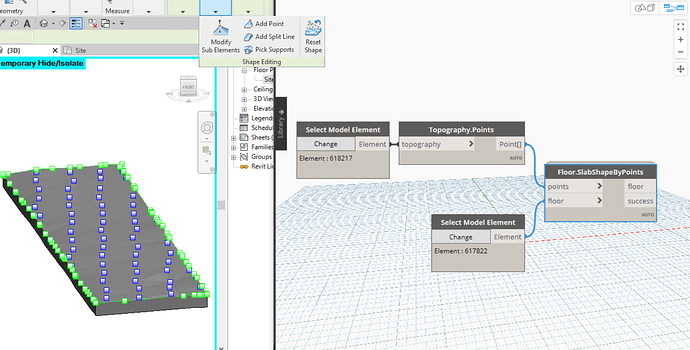Hello Everyone,
I’ve been trying to use Dynamo more and more lately & my latest exploit has been to semi-automatically create floors based on outdoors point clouds. This is something we want to eventually simplify & evolve but so far here’s how we’re proceeding:
- Clean Point clouds;
- Use an addin to transfer points from the point cloud to a toposurface;
- Use a simple dynamo routine to transfer the points from the toposurface’s subregions to the floor;
The problem is that even though the addin copies way fewer points than the ones the point cloud has, it’s still too many to add to the floor & it makes the floor barely workable & the whole file very slow, as seen in one floor from the project in the following image:
We’ve been discussing & decided that if we could keep only the on the floor’s border points (in green) it would have enough detail for this job & I’m trying to figure out a way to select the internal points (in blue) & then remove them from the floor itself.
Since I’m still trying to figure out dynamo itself I would ask you to point me in the right direction to solve this issue because I’ve found very few nodes to delete poins (understandably so).
Thank you for your time!