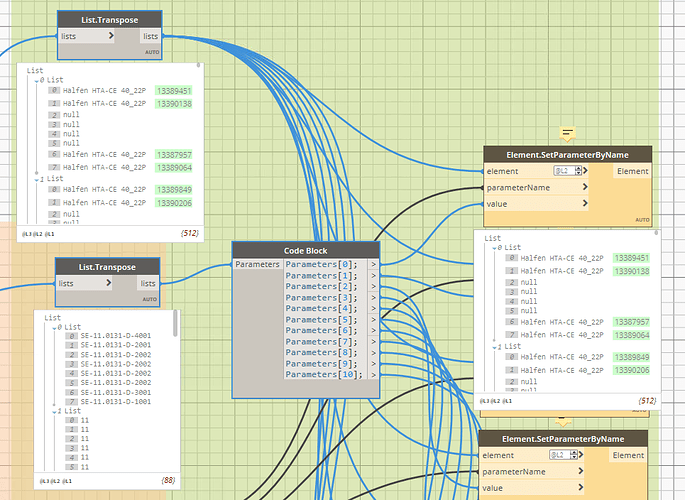Hi all!
I’ve made a script which needs to preserve its list structure. Snip below:
So, the 8, parameter values needs to be applied to the corresponding 8 elements that i’ve fed into the Element.SetParameterByName node. The script works perfectly fine, but, since there are nulls in element’s node, the Set parameter node throws a warning.

If i remove nulls and clean the list, the structure is lost and the parameters are not mapped to its corresponding elements. I’ve also tried to replace the nulls with an empty string " ". Still the same warning.
Is there a way to remove the warning? or perhaps change the lacing of the nodes so that, the warning is not shown and the structure remains intact?
This is purely an aesthetic issue. The script works fine otherwise.
Any help would be nice.
Thanks!