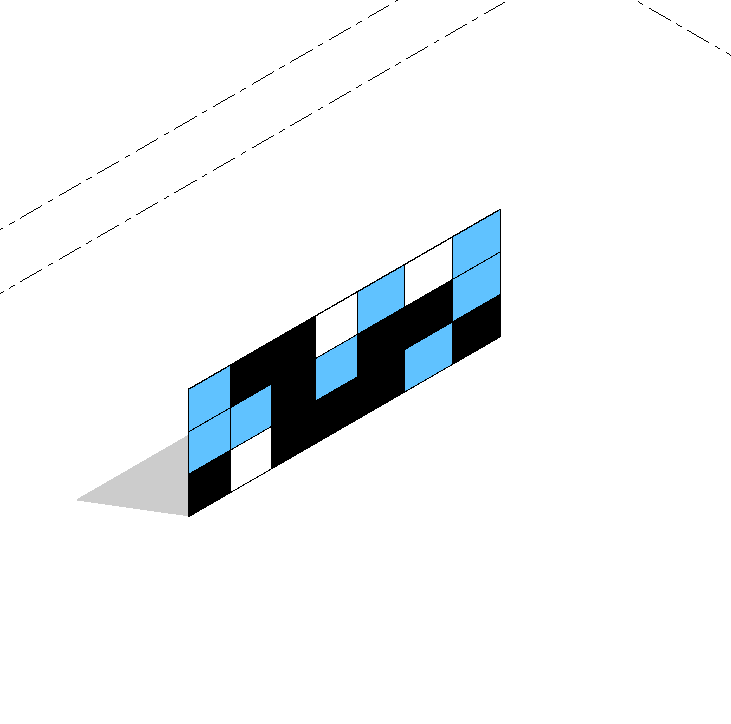Hi Dynamo people,
I’m trying to create a graph to randomize curtain wall panels by Type, I have 3 different panels and I’m following different youtube tutorials to get the random effect, my problem is that some of those tutos are pretty good but I’m not having my graph working since some of the nodes had changed, can someone take a look of my graph and tell me what is wrong please?, best regards
Since I’m a new user I have no possibility to attach my graph so I’m waiting to be able to upload my graph and some images, thanks again
Should be able to attach stuff now. 
well, while waiting to be able to upload files here, I found a solution, I leave here my graph in case someone wants to use it.
Random Panels By Type.dyn (39.5 KB)
1 Like
Edit: oops, I missed your post re: the graph that worked. I did it a different way with a clockwork node. It should achieve similar results. I will leave my original reply below.
this should do it: (you can modify it to your liking of course)
GIF:
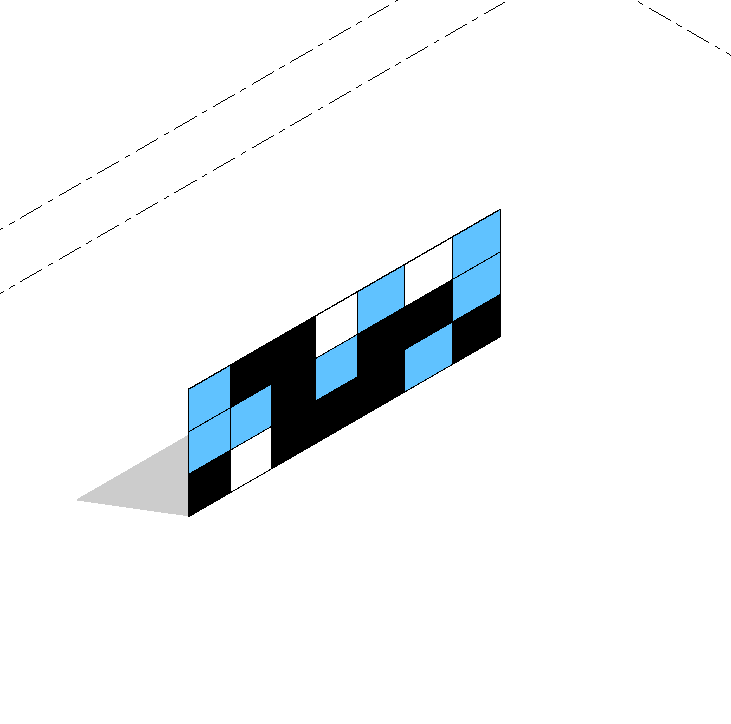
Graph Image/DYN:
randomCurtainPanels.dyn (26.2 KB)
5 Likes
Thanks a lot @john_pierson, It seems to work very good to randomize the color of the panels, nevertheless I wanted to modify the type of panel since I have 3 types of curtain panel which I’ve needed to be placed randomly, as you can see in my graph that works, Now I’m facing another challenge since the client wants those panels to be randomly placed but by length, so Happily, I have only 2 lengths 300 mm and 500 mm I’m trying to use a graph I’ve found here, but my Python knowledge is very poor so I am stuck, Thanks in advance
this is the link for the topic: Randomise grids on curtain wall from list of spacing values
and here is the .dyn I’ve already replaced some of the nodes for a most recent ones but I’m still having trouble
Add Curtain Grids at Random Vals from List.dyn (39.0 KB)
1 Like
Quick comments @john_pierson 
The shuffle with seed option is not available in 2.6 (Revit 2021) only in 2.10 (Revit 2022)
Any reason why you did not use the Element.SetParameterByName to set the “Type” instead of a custom node?
The custom node works with the API method of settings type which is generally more stable. It is also not language specific like setting parameters by name is.
Seeded shuffle is available in 2.6 with the RefineryToolkits package. 
3 Likes
Hi there! I’m very sorry to revive this conversation but every post I found about this topic (randomization of a curtain wall panels) focuses on curtain walls made by types of panel.
I have a curtain wall a little bit different with panels made by types of wall. This allow to insert and manage doors and windows much easier.
Unfortunately, dynamo graphs like that shared by @john_pierson work very well to set random types of panel but not if those are wall types.
Any idea to fix my problem?
Thank you so much!
(I think)
Element.SetTyoe from clockwork should work and you feel in a wall type?
Thank you John, I didn’t find the node you mentioned, but eventually I solved the problem changing a pair of other nodes.
Here my graph.