Hi guys,
I need some help cracking this…
I can’t get this python code to pass the folder directory out as a string.
Any ideas?
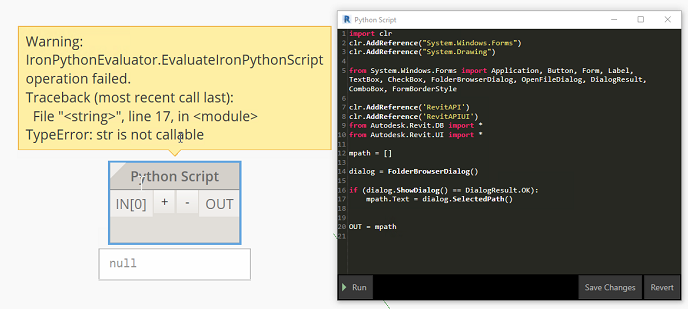
Code:
indent preformatted text by 4 spaces
import clr
clr.AddReference(“System.Windows.Forms”)
clr.AddReference(“System.Drawing”)
from System.Windows.Forms import Application, Button, Form, Label, TextBox, CheckBox, FolderBrowserDialog, OpenFileDialog, DialogResult, ComboBox, FormBorderStyle
clr.AddReference(‘RevitAPI’)
clr.AddReference(‘RevitAPIUI’)
from Autodesk.Revit.DB import *
from Autodesk.Revit.UI import *
mpath =
dialog = FolderBrowserDialog()
if (dialog.ShowDialog() == DialogResult.OK):
mpath.Text = dialog.SelectedPath()
OUT = mpath
Hey Simon!
dialog= FolderBrowserDialog()
dr = dialog.ShowDialog()
if dr == DialogResult.OK:
mpath.Text = dialog.SelectedPath()
import clr
clr.AddReference("System.Windows.Forms")
clr.AddReference("System.Drawing")
from System.Windows.Forms import Application, Button, Form, Label, TextBox, CheckBox, FolderBrowserDialog, OpenFileDialog, DialogResult, ComboBox, FormBorderStyle
clr.AddReference('RevitAPI')
clr.AddReference('RevitAPIUI')
from Autodesk.Revit.DB import *
from Autodesk.Revit.UI import *
mpath = ""
dialog = FolderBrowserDialog()
if (dialog.ShowDialog() == DialogResult.OK):
mpath = dialog.SelectedPath
OUT = mpath
Hi @Mostafa_El_Ayoubi,
Thanks for your rapid answer!
I have posted the final result as we managed to figure it out 
By the way (we need three Python T-shirts)
1 Like
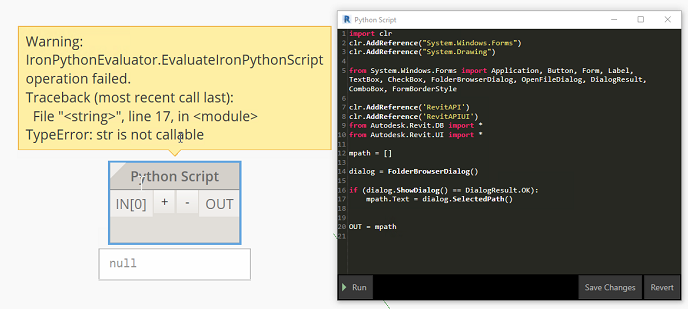

 DM me your address
DM me your address