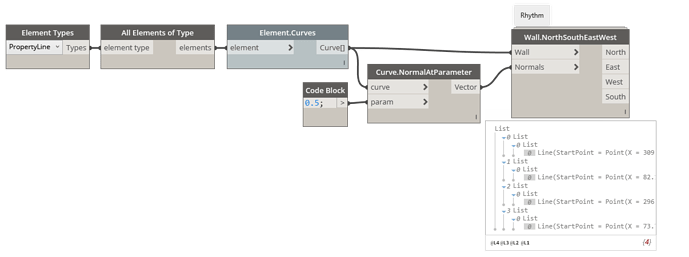I’ve created this string that creates a floor called site area and another that creates one called buildable area that can be uniformly offset from a property line. Is there a way to filter a property line by direction or orientation so I can create different offsets, the idea of course being to have typical zoning inputs of front, side and rear. I’ve searched and searched and just can’t find anything besides some custom nodes with novel length codes I don’t understand. I’ve attached a screen shot of my string. Thank you.!
Or perhaps, could I set the 0,0 at the center of the property and filter in relationship to that point, +x, -x, +y, -y?
I dont know if i have understood your question…! If you want to offset a boundary curve with different values after filtering orientation here you go…!
1 - From the curve get Start and end point.
2 - get x & Y coordinate ad doubles.
3 - If X of startpoint = X of end point,- lines are vertical else horizontal
4- from the vertical pair of lines compare X of either start or end point
5 - one with lesser value is line on west and other is line on east.
6-Similarly find North and south lines.
Limitation - applicable only for site with lines parallel to x and y axis
Is there a way to grab them by placing the origin in the center of the property. And then offset by lines in negative x for west, lines in positive x for east, lines in negative y for south and lines in positive y for north? I apologize, i’m still struggling with the basics here.
Is there a way to grab them by placing the origin in the center of the property. And then offset by lines in negative x for west, lines in positive x for east, lines in negative y for south and lines in positive y for north? I apologize, i’m still struggling with the basics here.
You could create separate property lines or some detail/model lines to match the property line. This way you could select them based on their offset (either manually or by filtering (you could have Revit lines with names matching the offset) )
This appears to work to determine which line is where, using the Rhythm node Wall.NorthSouthEastWest:
Here is a full solution, there might be a simpler or cleaner way but this works.
You would just modify the numbers in the list of distances in the Code Block to correspond to the offset of each line:
curves = {North,East,West,South};
distances = {10,10,20,12};
vecs = curves.NormalAtParameter(0.5);
pts = curves.PointAtParameter(0.5);
points = pts.Translate(vecs.Reverse(), distances);Does this node calculate the orientation with respect to the center of bounding box of input elements or just to the project location point…?
I had some problem with this node here “Wall bounding the room to North,East,West ,south....! - #7 by saju_autodesk”
This was perfect! thanks so much!
The node is grouping the elements by values based on their vector x y points. I have a solution for your other problem, I will post it on the post you linked