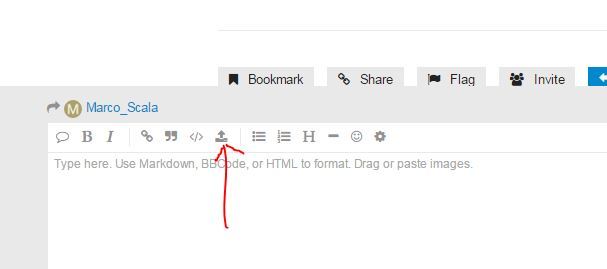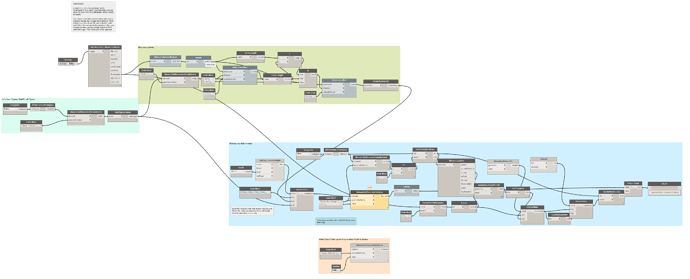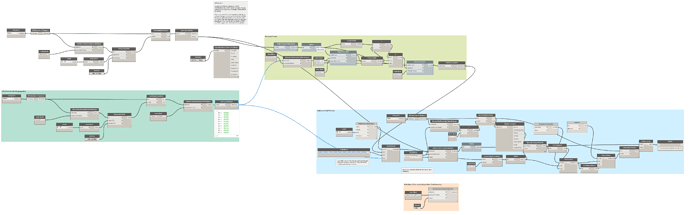Hi there,
i’m having some problem to create wall finishes by room boundaries. In my script above, suggested by past discussion, it all works, except the last python script for joining wall finishes to existent wall, and following the windows and doors openings. I can’t understand where i’m wrong, if i’m wrong.
Please anyone who can, give me an advice. Thank you!
The screenshot is too small. Please upload your .dyn or fragmented information that we can read.
The second part (with the problem) :
this is the problem in yellow:
Do you need my .dyn file?
sorry, i’m a new user, and i can’t link her. if you have an email i’ll send it there.
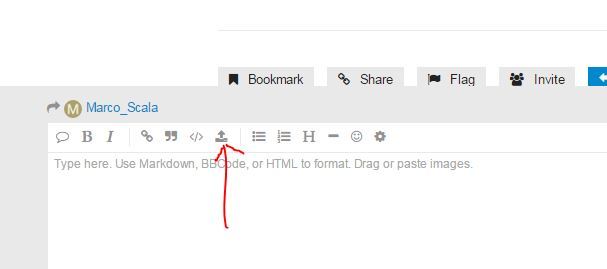
When you reply, look at the bottom above. That will enable you to upload a file from your computer.
i can only upload images. Trust me! 
I would suggest you upload it into a dropbox and paste the link to access the folder here.
Hi Marco,
Your script is a little problematic as it shows all Boolean toggle as false and it is not very well organized at the moment.
Here you will find screenshots of a script that has worked fine, although it’s not perfect yet:
a) some doors/windows families will not cut the openings properly,
b) if you run the script again, it will create duplicate walls, which I am almost ready to solve by deleting all duplicates. Will post the final script in due time.
Try using this and let me know how it works. Remember to define the wall finishes under either your room schedule, or the room properties Wall Finish parameter. Also, make sure the name of the Wall Finish matches the Wall Finish ‘Wall Type’.Wall-Finishes_By Room Schedule.dyn (133.0 KB)
Thanks a lot Francisco!
I will soon try it! For the wall finishes definition i already got the match between the name of the Wall and the code of “Wall Finish” parameter of the room.
I’ll let you know.
Cool… What you see under ‘Walls’ and ‘Columns’ is the script to delete duplicates. I need to get one node resolved by installing an older version of Lunchbox in order to get it to work.
Please read my notes on each group of nodes to better understand how it works. If you move a wall and want to update the walls, make sure the first Boolean toggle is set to FALSE, run it (it will show warnings, but just disregard them… this is just to refresh the reading of the rooms), and then change the toggle back to TRUE and run it. It will update the wall finishes.
Alternatively, you have a free Add-in that will do something similar, including floor and wall finishes by room.: https://apps.autodesk.com/RVT/en/Detail/Index?id=5641957956279354474&appLang=en&os=Win32_64
You can select a floor or wall finish type for all rooms and run it at once, or by selecting a room in Revit. The weird thing is that it’s called ‘skirting’ rather than ‘wall finish’, but you select a wall type to run around the room. The way I use it is that I include a skirting in a wall type (by sweep) and just set the height of the wall to equal the height of the skirting, but you can choose the height of the wall finish by setting the ‘skirting’ height… Awkward but it works. The advantage here is that you can do it for all rooms at once and don’t need to manually input the wall heights, as in the script I uploaded (for large projects is just not practical!).
Hope this helps.
Francisco i’ve just tried your script, but i didn’t run the Wall and Column groupe nodes because i don’t well understand their goal.
However, i run the first part, to create wall finishes, and it works good but it doesn’t join the finishes wall with the wall, and don’t create the void for doors and windows. i’ll link an image of your script running for my project.
Ads you can see in my screen, the wall are created but any void are created for doors and windows!
From your screenshots it’s hard to know how many rooms do you have in your model, but on the script screenshot, you only specified 4 rooms (between { } and separated by comma). You need to input the wall height for all your rooms, so if you have more than 4 rooms, that might be the reason why you got that warning and it failed to generate them all.
I corrected the number of the heights (the number between {} and separeted by comma) according to the number of room for the specific project level (F0).
However i still have two main problems, that doesn’t make this script working:
- The finishes walls don’t join with the wall and dont’ follow their voids for doors and windows.
- The finishes walls run trough all the building height, even trough the floors, and it did’nt happen with my initial script.
If you have some suggestions, please let me think about it.
Thank you very much!