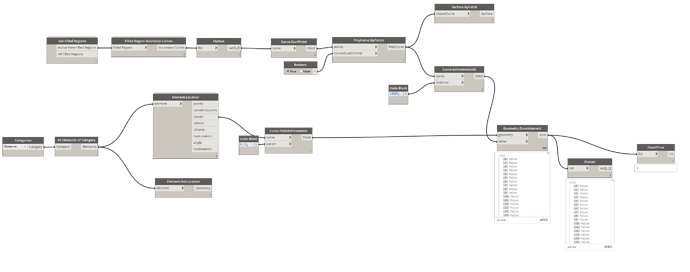Hi everyone,
I’m trying to create a graph to set a parameter value in those elements that belong to a zone.
I’ve recreated these zones with solids created from a filled region.
I have used the Geometry.DoesIntersect node to determinate which beams(center points) are inside the zone(solid) but the result is no correct.
I’m not sure if I can use the Geometry.DoesIntersect for this purpose.
Thank you in advance.
I do not believe that filled regions draw at the correct elevation when converted to a polycurve like this, as they are drawn with an elevation of 0 units on the local coordinate system. May also be off in the X and Y axis as well depending on how your views were created (they could be working off a section even). Most detail items have complexities like this in one way or another.
You can confirm by posting or reviewing the geometry preview.
Alternatively scope boxes or areas both have accurate coordinates in the node space.
I can obtain the solid
I have 6 true values from the DoesIntersect. That’s apparently right. Yes I should have 6 beam inside this solid.
However, when I filter the beams by a BoolMask I have only two beams correct and the other are outside the solid.