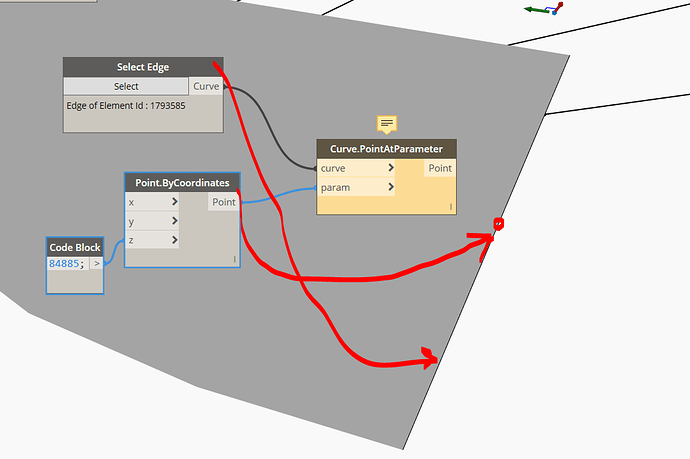Hello, I am new user to Dynamo and have a problem.
I need to select specific point on curve at specific “Z value”.
I used curve.pointatparameter but it gave an error “Warning: One or more of the input types are not matching. Couldn’t find a version of PointAtParameter that takes arguments of type (Autodesk.DesignScript.Geometry.Point”.
I think i may use nods incorrectly.
Any help appreciated, thank you.
You will find an example here: http://dictionary.dynamobim.com/#/Geometry/Curve/Action/PointAtParameter
Hi and welcome to the wonderful world of Dynamo. 
I think you should have a look at the Dynamo primer. It is full of information regarding some basic functions like this.
http://dynamoprimer.com
@grybatur While it would be good for you to figure out Curve.PointAtParameter , it will not serve your purpose here.
You could try something like this …
2 Likes