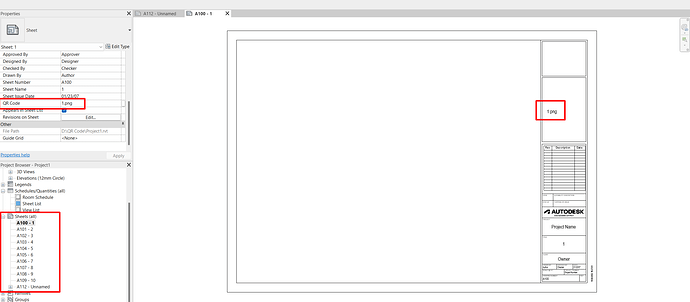Hi, I am trying to place an image of a QR code on each drawing sheet in the project as a QR Code parameter value. I am getting the QR code image’s name displayed, but the QR code image is not displayed.
Please help me to solve this issue.
I appreciate any help you can provide.
Hello @ravishankar.unipune …archilab have nice nodes for images and inserts and the QR image package could probably also help
It sounds like you’re filling in a parameter but not actually placing an image. Are you wanting to fill out an image parameter and have it show in the title block? Do you have that setup properly?
Hi @Nick_Boyts @sovitek Thanks for your response.
Yes @Nick_Boyts I am looking for the same i.e to place image on title block as parameter value.
Please help me to correct the above shared script.
Are you sure that’s a valid workflow? Can you do it manually? If Revit can’t do it then Dynamo won’t be able to automate it.
In order to have an image parameter in the title block it would have to be a type parameter. Which means you wouldn’t be able to set the value per sheet. I’m also not sure you can make the image visible in that way. A label would just be a label of the parameter value (the string).
I think Nick’s right in that this workflow won’t function for parameters storage. Instead manage the images at the project level and insert the image as an object on the sheet.
Hi @sovitek @jacob.small Shall I ask you to share a dynamo script as an example? I am pretty confused about solving the above-raised concern.
I appreciate any help you can provide.
Hi @ravishankar.unipune i would do it on project level as mentioned…here is an exemple for QR codes for sheet name i use archilab for placement and QR image package for generate QR codes and Datashapes for UI…try play around with it,

Hi @sovitek Thanks
I will try it; if possible, please paste the image of the entire script.