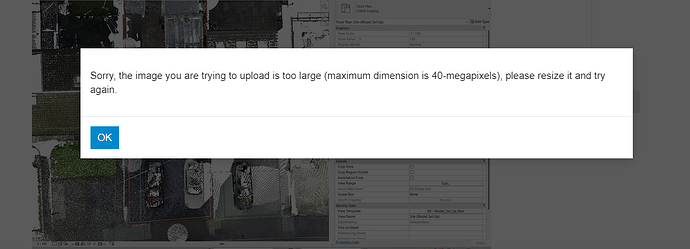@jacob.small @MaartenVroegindeweij
I hope all is well!
I have made some progress developing logic around this script but it doesn’t quite function the way I am expecting it to.
I repeatedly make sure the order of all the image files and x,y,z point ordinates correspond correctly as per the GeoTags.xml file but have noticed some missing coloured surfaces created by the GeometryColor.BySurfaceColors node. They’re also upside down relative to the XY plane.
The sampling of the image pixels is also very computer resource intensive and exhausts the video graphics card.
I am aware Archilab.net have quite a few nodes that work with image imports but the nodes aren’t available within the dynamo version that ships with Revit2020.
The snapshots cover all of the graph workspace area but the .png of the entire graph is too big to upload.
Not sure if this is as developed as the graph can get but would appreciate any advice.