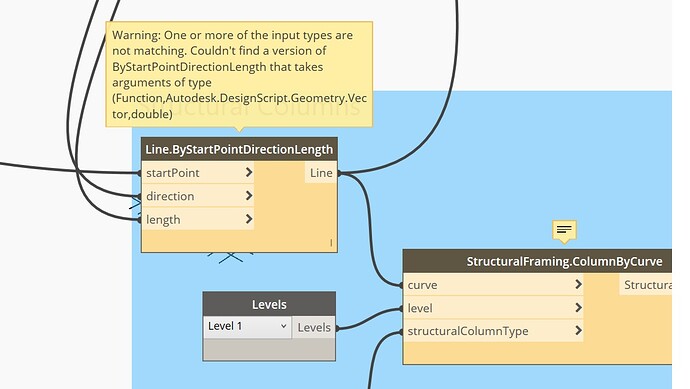Hi there,
I’m trying to place beams at grids in Dynamo, by selecting the grids and getting the intersections between them as points which I use to split the grid lines geometry and then using such sub-lines to create the 3D beams.
Function works fine but beams are created also outside my structure perimeter (in other words, the splitting of grid lines produces also the outer segments exceeding the structure perimeter).
How can I remove them?
Attached are the geometry created and my Dynamo graph.
Thank you.
P.S. note, in the Dynamo graph I’m also creating the columns at grids
out of curiosity, why not just use the already existing “On Grids” option when placing beams in Revit?
Hi Jacob,
thanks for your contribute.
Due to my very basic knowledge of Dynamo, I followed your 1st idea, filtering our the curves which length is less than 1mt and it works (see graph below)!
Of course, the method I adopted works if I have short grid extremities but would fail in several other situations.
As I’m eager to learn and make my script more flexible, I kindly ask you how would I perform either one of the other two options you mentioned.
In your 2nd idea you advised to somehow check how many intersections happen between each horizontal and vertical grid lines. I guess I have to connect to the geomety.intersect node, but I can’t figure out how.
Thanks again.
PP
Eliminate the first and last from the list of curves obtained after splitting by intersection points
structuralFramingGrid.dyn (158.9 KB)
3 Likes
Hi Vikram,
thank you for your hint.
Unfortunately your method doesn’t work for me as some of the nodes act quite different in my Dynamo (I’m using 2.5.0 for Revit 2021).
For instance your Code Block on 5th node (0…c-1) removes all the data from the list of grid elements, so List.RemoveAtIndex produce empty list.
Thank you.
Hi Vikram,
I’m a newbie in the Dynamo Revit field and am still on the steep learning curve.
The script you posted was exactly the kind of thing I was looking to create so I’m glad I stumbled across it while looking through the forum. It works like a charm in Revit 2020.
I have a question though. I tried inputting the nodes into Dynamo 1.3.4.6666 for Revit 2019 (as we still use older versions from time to time) and had a few messages pop up over some nodes and was wondering if you, or any dynamo gurus on here, could guide me as to how to solve the issues?
Like I mentioned before, I’m a newbie at this thing so please be gentle