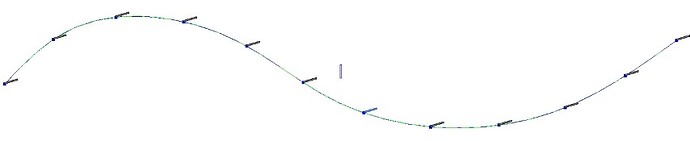Here it is. Thank you Jacob.
Can you expand your preview bubbles, tighten the space between nodes down, zoom all the way in on one node and it’s preview bubble, and then use the export canvas tool? I can’t read the node names currently and am on the road so the laptop can’t help here.
The instructions in this post on how to export your workspace as an image should help.
Which Dynamo build are you in? Thinking it may be a miss matched update…
I am using:
- Revit 2025
- Dynamo v.3.2.2
Can you share the rvt file with that curve in it? I’ll try to troubleshoot from the airport today. ![]()
Dear all,
I still have the same problem. Tried many things to place the family perpendicular to the 3D curve. But no success.
Any help would be much appreciated.
Dear Sovitek,
I have implemented your suggested with care. The end result is an unexpected rotation.
allright seems work here, btw dont think we need cross on your line,try as here and see if it could be better…
mewHome.dyn (358.4 KB)
Dear Sovitek and all,
This is really helpful. I have tried it. The families are rotated as you have indicated.
The code provides the first image.
I might be wrong; however, I think the family is not really perpendicular to the line. The real rotation should be as in the second image.
What could be the reason for this?
The green line in the image is the “3D spline”.