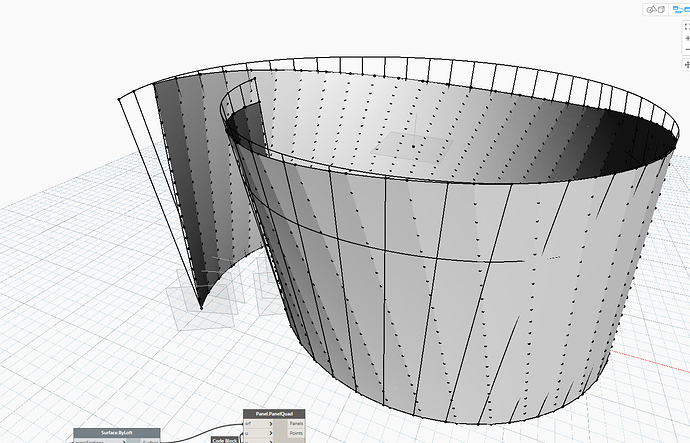I’m having trouble panelizing a trimmed surface.
The surface in question (left) was created through a series of vertical lines lofted as cross sections. Then the ends of the surface were cut-off.
The surface is great. However, the panelization & subdivision nodes I’ve been working with (OOTB, Lunchbox, Clockwork) appear to revert back to the pre-trimmed surface (right image example).
Any thoughts?
I think you could try to redefine the surface with the surface.by.loft node with the top and the bottom curves and panelize from there. I just tried with a sectioned cylinder and it works. Otherwise, the panelization starts from the isolines of the original surface.
Joan,
The solution you offered would be perfect if not for the fact it alters the geometry in a way that the team would like to avoid.
The builder wants to think of the vertical lines as studs and would prefer if they didn’t twist or lean to the side. Also, the new geometry tends to bow inwards due to the torsion. (see comparison of vertical vs twisting on image)
Any other suggestions would be appreciated.
If you want to keep the vertical lines, maybe you should try to regenerate the new surface from the trimed vertical lines (still with the surface.byLoft nodde). You might have some troble with the corners, but maybe you could define those panels by points…