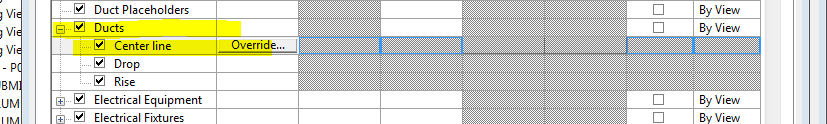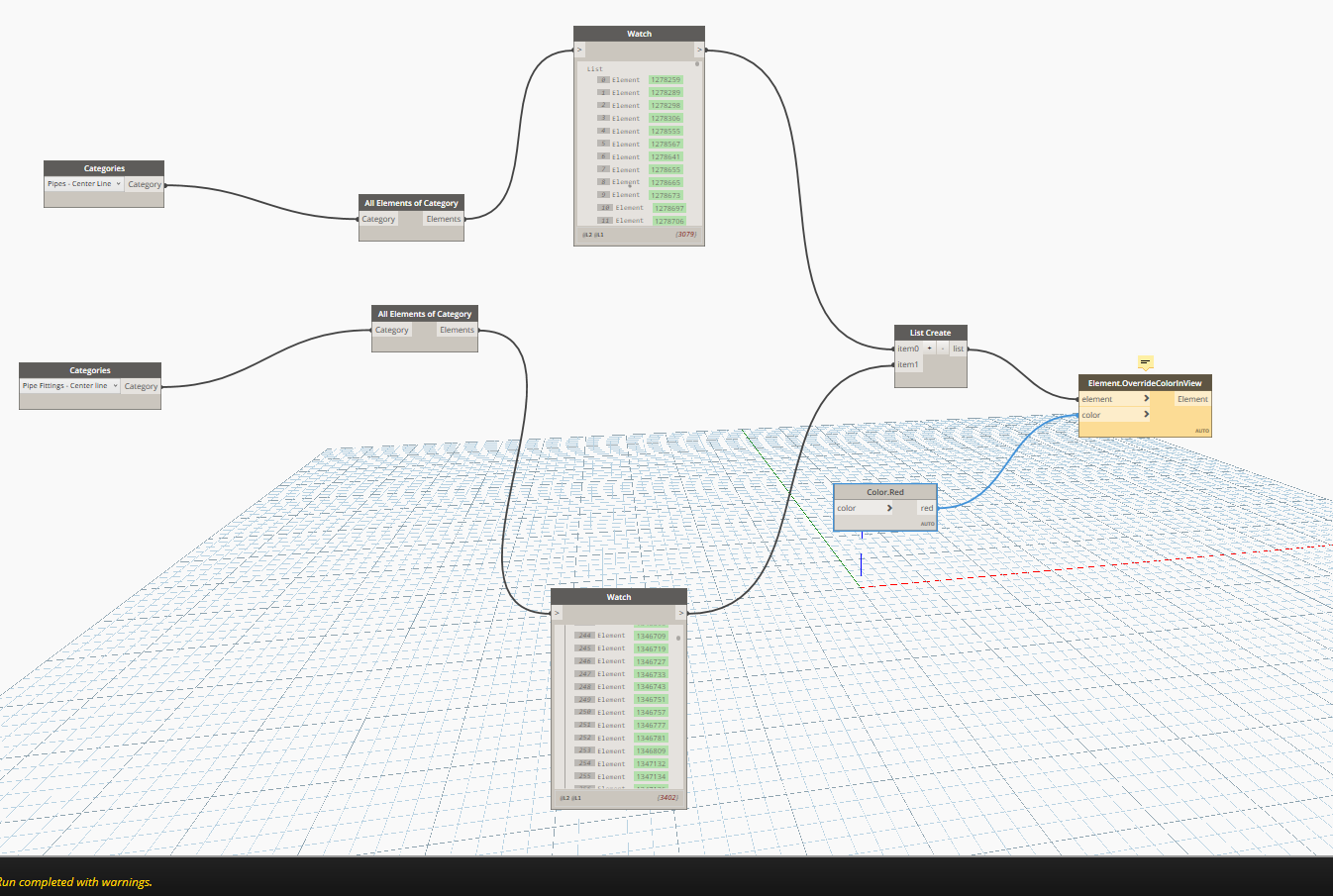Is it possible with dynamo change color of centarline for ducts.
If i have a some system created and override in revit with some color in filter, is it possible to change duct centerline in gray…
So you want to update that Filter?
No that filter, i want that all ducts have a gray centerline. If i have a lots system with a lots of different color in filter, but i want a some global override just for duct centerline to be gray…
No  , If i have a created filter with some colored duct, a lots of system and a lots of colors, and when i put this override in vg settings revit dont want to apply this override, because is it impossible to put override on override…
, If i have a created filter with some colored duct, a lots of system and a lots of colors, and when i put this override in vg settings revit dont want to apply this override, because is it impossible to put override on override…
Filters are applied in order from top-down. I’d bet some exploration here would do the trick.
Yes, filters are applied in order, but overiding the graphics in the system properties seems to have a higher priority than VG or Filters and this is a pain :).
so why not override all filters to show lines in grey? would that do the trick?
But i want just control a color of centerline, other colors (duct, system) are ok. If i set a filter for duct system lets example ahu 01 system and set a color a duct a yellow, this color is ok for duct but isnt ok for centerline, what can i do, if i go in vg settings to override a centerline it seems a vg settings is younger then filter system override…
And i have 20 different system with 20 different color, and its ok, the only thing that this systems is shared is a centerline color :), but in my case i have 20 different corors of centerlines.
You might just be out of luck here. The rule of thumb is that if you can’t do something with the UI then Dynamo won’t help you much. You could go the long way, and instead of adding filters just override elements in view by system, but that of course is a bit of work. It would however, remove a need for all the filters and you could then apply the VG override.
You could also, if filters are working top to bottom devise a filter that first applies override to centerline and then add the rest of the filters that handle all the different systems. It might mean playing around with how the families are made.
I can’t think of anything else. Sorry mate.
Hi Boki,
Another alternate solution will be extract curves from ducts/fittings and create detail/model lines and set the linetype to those lines. Its not good approach but it does the job though 
Thank you very much , each options is welcome . quite harmless task and the solutions a very complicated.
Systems Graphics override all. As an architect I hate them. You can filter them, though, with since System Name, etc. is accessible from the Filter dialog.
Thank you very much for the effort of this community, I appreciate it really.
I’m working on this issue for some time and in though more forum runs this problem, since some of the standards are predicting that central lines should be gray.
Mostly finds solutions in several ways how to solve the problem but none of them smooth.
I realized that even dynamo cant do the things that normally can do in revit manually.
he’s alive he’s alive  , It works perfect, pipe and round ducts work, enough for me.
, It works perfect, pipe and round ducts work, enough for me.
thank you very much!
Can someone post a small sample model that contains both the Duct System and a Duct Center Lines. I want to try something on it, that might also be an answer here.
Thanks!
I’m having trouble making the file smaller than 3 MB, so here’s a Wetransfer link. I’m curious as to what you can do with it. I tried to collect the center lines via the API with FilteredElementCollector as well, but somehow it only returned some of the center lines and not all of them.
https://we.tl/VUMuwMwMZe