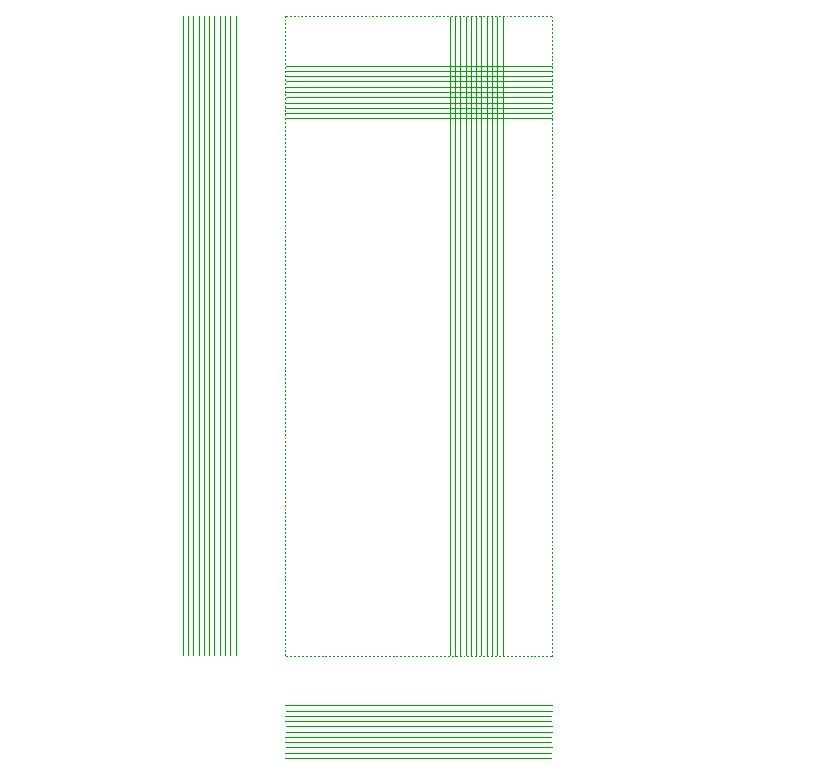Hi
I have a simple rectangle that I am referencing from Revit and I want to offset. However, even if i turn it into a polycurve and offset, it still offsets each curve individually and I have no control over which direction. Any suggestions on how to fix this?
I didn’t have a problem in offsetting the selected curves.
The offset direction issue has been discussed a few times on this forum.
1 Like
Hi vikram
You are converting the curves to a polycurve. What if you only want to offset a straight line? Regardless if its a positive or negative offset, the length of the line will be the same. So how can you tell which is positive and which is negative?
I have a simple node in spring nodes that offsets a curve by distance towards a point:
Alternatively, you could construct some vectors and use Geometry.Translate instead:
OK so this is interesting (and frustrating). Vikram I couldn’t replicate your results. Regardless of the ‘extendCircular’ input, it would always add a fillet. Looking into this more, 7000 offset is the threshold. Offsetting less than this amount, it is possible to offset a rectangle with square corners. Greater than this amount, it will ALWAYS create the fillets. So it seems this is a units thing. I’ve submitted the issue to Github: https://github.com/DynamoDS/Dynamo/issues/6156
I’m going to try scaling down the geometry, run the offset, and then scale back up.