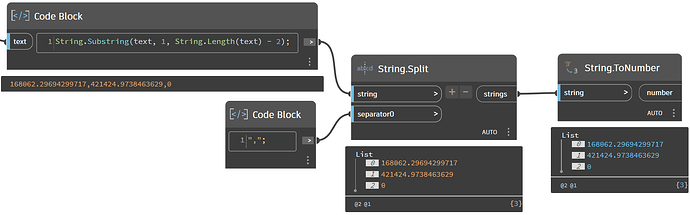Hello,
This is my first post . . . so i trust i am following protocol.
I am using Civil3d Toolkit (1.1.30) in Civil3D 2025 . I am attempting to find the position of text objects and then convert that to a DS point for computations. I have been using ObjectExtensions.GetParameterByName . . . with the name being “Position”. That works and I get an x,y,z for each text element.
If i watch the output, I see the co-ords. If I feed that into Object.Type node the result is “Autodesk.AutoCAD.Geometry.Point3D”.
I am now lost. How do I convert that to a DS Point? What format is the result of the GetParameterByName node? It appears to be an AutoCAD object . . . not Dynamo “wrapped” instance of it. How do I handle the resulting co-ords?
Thank you . . . Adam
The postition property is indeed not a value to read directly in Dynamo. If you really want to use it, then Python is probably a way. Or maybe convert it to a string and then split it into numbers.
But a Text object can be read in Dynamo directly. I work with Civil 3D 2025.2, I am not sure if this works in 2025.0:
You can see by the Text.Contents that I’ve selected a Text object. With the Object.Location you get the position of the text directly in Dynamo.
1 Like
Thanks Anton.
I will try the Object.Location node. I’m not sure if it’s in my version. I’ll upgrade if I need to.
On the other option: can I convert the parameter output to a string? I know how to handle it after that.
All the best . . . Adam
String from Object is the node you need.
Then you can remove the brackets and split the string and convert the values back to numbers.
Hi Anton,
Thanks - I’ve got all that working. My version of C3D doesn’t have Object.Location . . . so i used object to string.
The last challenge I have is “reading” the contents of a text object. ie: what the text actually is. There seems to be a few useful nodes for MText . . . but not for text interrogation.
The text I want is an imported survey point number/label from a separate survey package. It comes in as text. I’d prefer not to have to convert it to Mtext just to read it.
Is there a node that will do that?
Thanks for your help . . . Adam
Well, obviously you work with Civil 3D 2025.0 without any updates. If not, you would not get C3DToolkit loaded. That means you can also load the Arkance Systems Node Library and that package contains Text nodes you need:
But, in case you update Civil 3D 2025 to 2025.1 or 2025.2, both the Arkance Systems Node Library and the C3DToolkit will not load anymore, and both are not further maintained.
If so, you need the new The Civil Nodes library, which is a continuation of the Arkance Systems Node Library. But that one will not load in Civil 3D 2025.0, only in 2025.1 and higher.
Thank you for your knowledge, Anton. I appreciate the help.
1 Like