I have a wall with a window in it.

I am trying to move the wall with Dynamo.
When I try to move it the window moves along the other axis.

It does the same thing if I plug wall and window in OR wall only.
Any idea why?
I have a wall with a window in it.

I am trying to move the wall with Dynamo.
When I try to move it the window moves along the other axis.

It does the same thing if I plug wall and window in OR wall only.
Any idea why?
Have you tried setting the location of the window with a point instead of the curve?
Think your need your vector for the wall.and use translate by direction so you dont translate sharp to x
The wall moves fine, it’s the window that’s the issue. It moves along the wall as well as in the direction of the wall.
If the window is near the edge of the wall then it just deletes.
Tried this too… Tried various lacing just for … well ya know, I’m getting desperate.
Every time it did not work
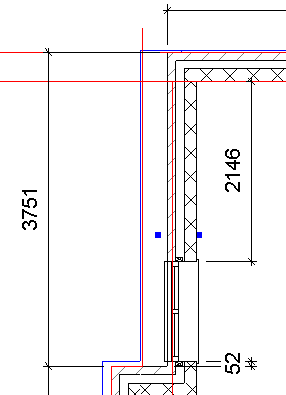
I tried it on a wall along the X-X axis too:
Before

After

Hi Alien  could it be something how your windows family is build ? just a guess
could it be something how your windows family is build ? just a guess
I have just tried it with an OOTB window and the same issue occurs. 
hmm could you share rvt file…just a guess what happens if you reverse the location curve ?
AWall.rvt (868 KB)
Uploading: AAATEST.dyn…
So I c+p one wall into another Revit file + a generic Revit window.
Made the script again - very basic version.
Before

After

I’ve run across this issue before as well. Never found a solution though. You could try to copy the wall+window by vector and then delete the orginal.
Does setting dimension constraints between the wall and window before moving the wall make any difference?
Try this node instead of the set location node: Dynamo Dictionary
Set location will often cause the geometry which hosted elements reside on (ie: your window) to be recreated based on a new series of modifications, resulting in new UV values relative to the prior incarnation of the wall.
Well, I finally got back to that script and yes, move by vector works 
However, when Dynamo moves the walls… it deletes ceilings.
Any idea why?
Are your ceiling sketches defined by the room? Moving the wall would break the ceiling which could break the association.
Odd, doesn’t seem to be doing it today. 