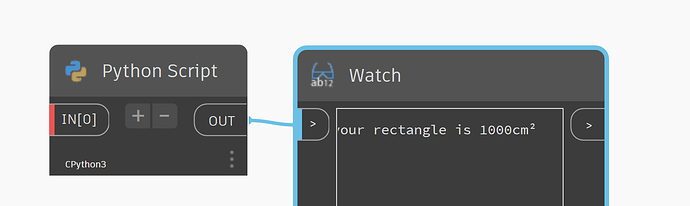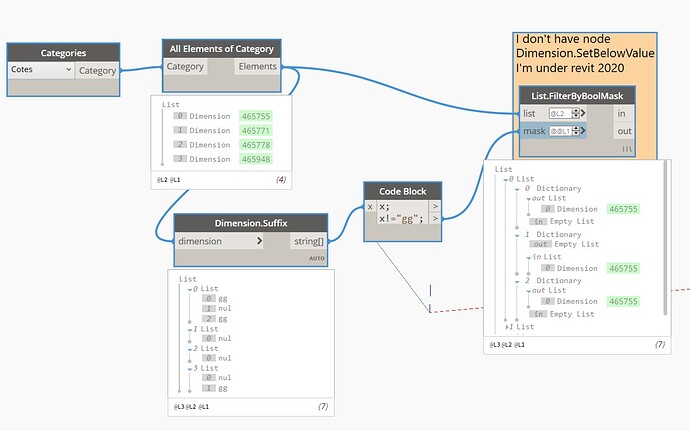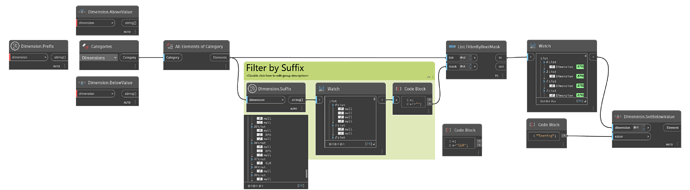We found a simple script for placing Dimension below and it works as expected, but it’s doing all of the dimensions at once. Is there a way to filter out just the dimensions that have a suffix and move them below while leaving the others as they were?
@TurtleWolfe , hi
You need subscripts?
it does not work in my case:
area = 1000
OUT = "The area of your rectangle is {}cm\u00b2".format(area)
the node for printing below works fine,
it’s filtering dimensions by suffix that I’m trying to figure out
@Draxl_Andreas your input is red
try connecting something to first node.
Thank you Christian.Stan, I can’t believe I forgot to search the nodes for Suffix, of course they’d have something. That should work, thank you again.
hello, your last node contains the elements concerned.
At this point you can send them a suffix “” since you have already passed the value of the suffix upstream below.
Cordially
christian.stan
it is not a criterion of judgment, the dictionary is full of examples (I consult a lot to progress ![]() )
)
https://dictionary.dynamobim.com/#/Revit/Elements/Dimension/Action/SetPrefix