Hi Community
I’m trying to move a leader elbow by Setting IndependentTag.LeaderElbow property with a new XYZ. But it throws an exception stating that it cant be moved as long as tag’s leader is straight. Any help will be appreciated!
Straight, elbow position cannot be set.
Not straight, elbow position can be set.
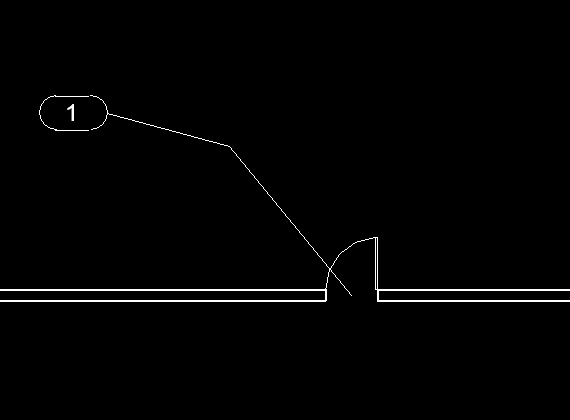
import clr
clr.AddReference('ProtoGeometry')
from Autodesk.DesignScript.Geometry import *
clr.AddReference('RevitServices')
from RevitServices.Persistence import DocumentManager
from RevitServices.Transactions import TransactionManager
clr.AddReference('RevitAPI')
import Autodesk
from Autodesk.Revit.DB import *
clr.AddReference('RevitNodes')
import Revit
clr.ImportExtensions(Revit.Elements)
clr.ImportExtensions(Revit.GeometryConversion)
# def
# start
doc = DocumentManager.Instance.CurrentDBDocument
tag = UnwrapElement(IN[0]) # Grab the Tag
TransactionManager.Instance.EnsureInTransaction(doc) # Start Transaction
new_ElbowLoca = XYZ(tag.LeaderElbow.X, tag.TagHeadPosition.Y, tag.LeaderElbow.Z) # make the line horizontal between TagHeadPosition and Elbow position
tag.LeaderElbow = new_ElbowLoca
TransactionManager.Instance.TransactionTaskDone() # Transaction Commit
#Assign your output to the OUT variable.
OUT = 0
Question.dyn (2.4 KB)
Question.rvt (2.9 MB)


