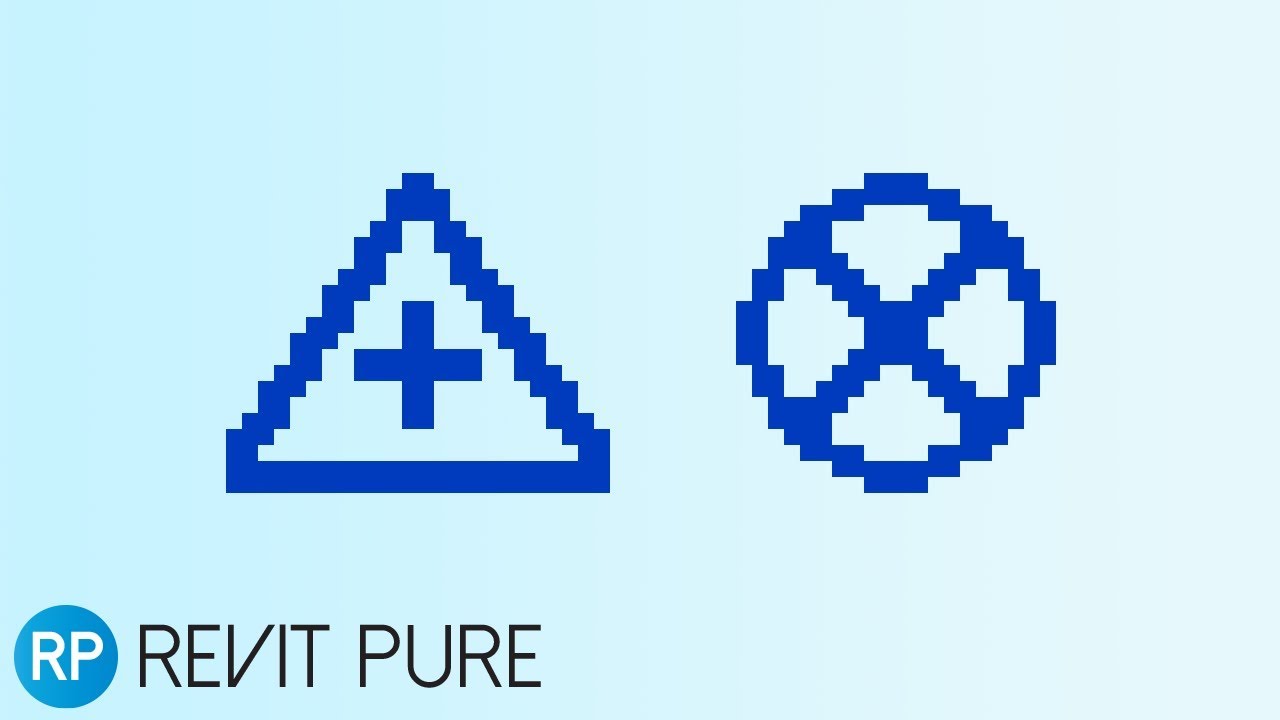Hi All,
So I have been researching some things with Basepoints in Revit.
Now I have a problem.
In some projects Dynamo reads 2 basepoints (Survey + project Base point)
In other projects Dynamo reads 3 basepoints (Survey + PBP + Internal Origin)
In both cases the project was started in Revit 2020
I tested this with projects made in 2018 and upgraded to 2020, but there I am also getting the 3 basepoints. What causes the problem that sometimes I get 3 basepoints in Dynamo, sometimes 2?
Revit Model with 2 basepoints below
Thanks for the reply, but this is not an answer to the question. This is more a basic understanding of the Basepoints, which is kind of obsolete since the 2020.2 update introducing the “Visible Internal Origin” which should be detectable in Dynamo.
My question is, What causes the problem that sometimes I get 3 basepoints in Dynamo, sometimes 2? Both times I used the same version of Revit (2020.2)…
What are the coordinates for each point? We’ll need both projects in order to compare.
1 Like
There is already one model shared (First post).
This is a model which has the Survey point at 0,0,0
The Project basepoint and internal origin at 138700000, 483000000, -1888.2, this is somewhere near my project.
But when I try reading all 3 the basepoints in Dynamo, I only get the Survey Point and Project Basepoint.
Now I made a second Project, same Coordinates, but here I can detect all 3 Basepoints in Dynamo
I have uploaded both models and the Dynamo for you again. Let me know if the Download is not working.
DetectBasepoints.dyn (6.2 KB)
Can you give a little more background info on the 2Point project? Where did the model come from / How was it created? Have you been able to reproduce the issue?
1 Like
Both models were created with the company template and setup by linking a dwg for the Shared coordinate system and aquiring the coordinates.
From there I loaded the the required families in the 2Pointproject and started modelling (Which I later deleted, otherwise I cannot share the model). We have been working with this model 2 months now and we only find out now that we cannot detect the 3 basepoints in Dynamo.
I have not been able to reproduce the problem myself. I tested with other models which were setup in 2020, but there I could detect 3 basepoint. I tried models which originated from 2018 which were upgraded and there I could also detect 3 basepoints
My thought currently is that the internal origin is corrupted in that model. I can select the origin in the 3Point model via Element ID but not in the 2Point model. If they were both created from the same template I would assume they would have the same ID (the other base points do). I haven’t found another way to select the internal origin to prove that, but I’m guessing it’s just an issue with that model.
It also doesn’t help (and may even be caused by the fact) that your survey point is way outside the usable radius (10mi/16km).
1 Like
The Survey point being outside the 10mile radius has never been a problem, since we model around the internal origin. The survey point resembles the origin of the shared site, also described in the Video kulkul shared.
I think I have to setup a new project file with a non corrupted internal origin and we have to continue from there.
1 Like
I’m having the exact problem. My 2 base point file was upgraded from 2019 but i tested that out and was able to pull 3 base points out of a scrap upgraded file. So its not a version / upgrade issue it seams. I also tried resetting coordinates to 0,0 to see if it showed up no luck. Really annoying as I’m using this script on a few files and this is the only one giving me problems.
1 Like