Hello, I would like to know if it is possible for the dynamo to measure all areas of the next hatches and automatically insert a leader with the area information as shown in the following example:
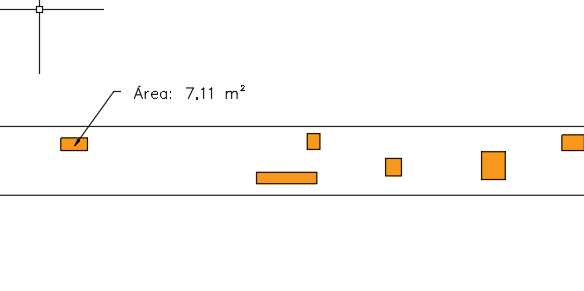
I’d say so.
What have you tried so far?
Honestly, I haven’t tried anything because I don’t know where to start.
I work on asphalt restoration projects and a routine like this would be very useful for me.
Here’s a good place to start learning: https://primer.dynamobim.org/
Many of the exercises are set up for use in a Revit context, but read it over all the same. (There may or may not be an effort underway for a similar document for a Civil 3D context underway).
You can also check out the Dynamo Offi e hours which start by covering core concepts before branching into Revit and Civil 3D tracks (and others).
As far as your problem goes… start by getting the hatches in question. All objects on layer might be a good place to start.
Hi
Yes it possible.
A good start is to do as Jacob wrote, to check the primer to learn more about Dynamo. You will be better of understand Dynamo. Then you will find a lot of example and ideas if you search for Hatch areas.
I also recommend that you install the packages Camber, Civil 3D Toolkit, Arkance and Monocle which are really good for Civil 3D and AutoCAD purpose.
Great!
I will do this, could you share this routine you did?
Amigo @maathcanuto buenas. I agree with patrick an Jacob, begin in dynamo premier first, download also the packages that patrick advise you, Arkance has many nodes to work with Hatches, ask the area is the easy part, the real challenge for you will be create the block or the leader with the information, go ahead broo improve yourself!! ![]()
I leave you a clue
Thank you very much.
Thank you all for your help.

