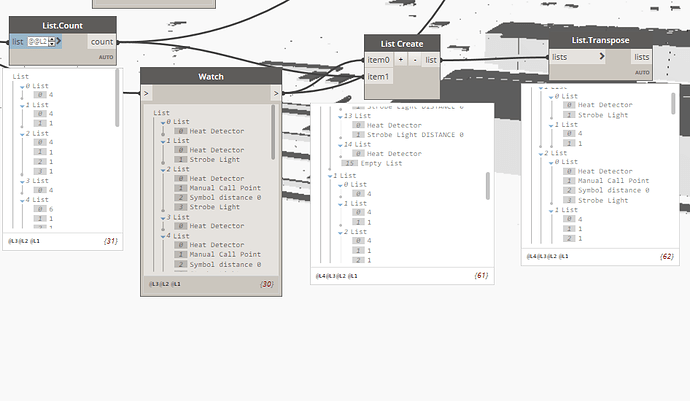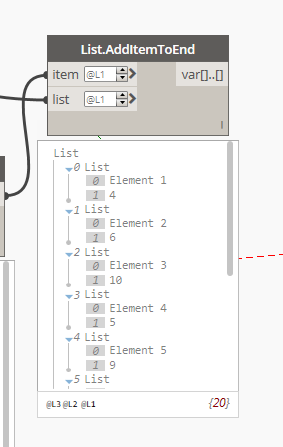Hi all,
I have 2 nested lists with elements along with their count, I wish to have the each element with their count in the same nested level. I have tried playing with different levels and lacing but still cant get the results I want.
Any inputs would be valuable !
Regards,
Han
Depending on the desired output this can of course be extended to first chop up the lists:
1 Like
Hey @Jonathan.Olesen
Thats weird, i tried the same thing but it didnt work like yours. Yours is exactly what i am trying to achieve
Han
Thanks for replying too @Nick_Boyts
But I’d prefer the result from Jonathan, is there a way to remove the nesting at last level?
E.g . Element 2, 6, Element 3, 10 all in 1 list together
Regards,
Han
I have “Keep list structure” turned on, but leaving that off will return a single set of sublists.
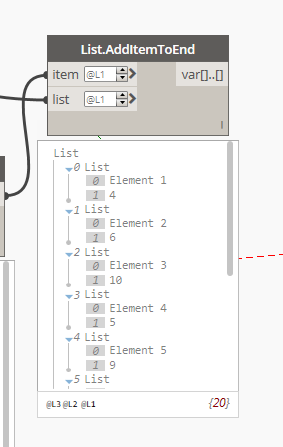
1 Like
What is the error, I can’t quite see it, is it that you would like numbers before names or?
If so exchange a and b inputs
1 Like
Hi Jonathan,
Apologies for overlooking, the output you produced isnt exactly what i wanted.
Perhaps this could explain better?
Regards,
Han
Hey @Nick_Boyts @Jonathan.Olesen
I achieved what i wanted using List.Chop method, thanks alot guys!
Cheers,
Han