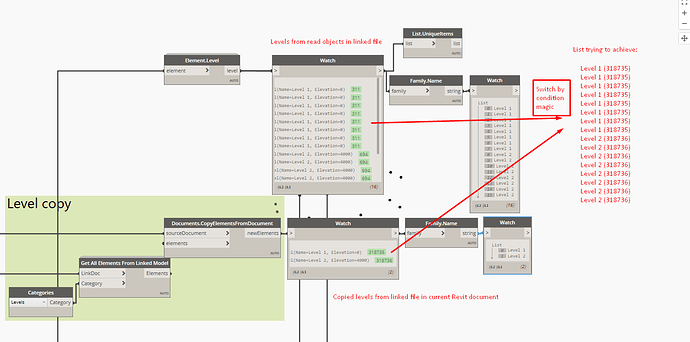Dear reader,
While reading the levels from elements form a linked file (using archilab package), the levels are not physically in the current Revit project to place objects on using dynamo. By copying these levels from the linked file into the current Revit document this problem is solved and it is now possible to place objects on these levels.
However these levels are not the same in id number. So when reading the host levels of objects in the linked file this list does not correspond with the levels in the current Revit document.
In conclusion my question is ‘how do i replace objects in a list based on if there names are the same?’
In the screenshot below you’ll see the levels read from the objects in the linked file and the copied levels in the current Revit model. You can see the id numbers are different. On the right I have written the result I try to achieve.
I tried ‘replace by condition’ and a number of other list sorting nodes, but I can’t seem to figure it out. Can someone help me with this list logic?
Kind regards,
Martin